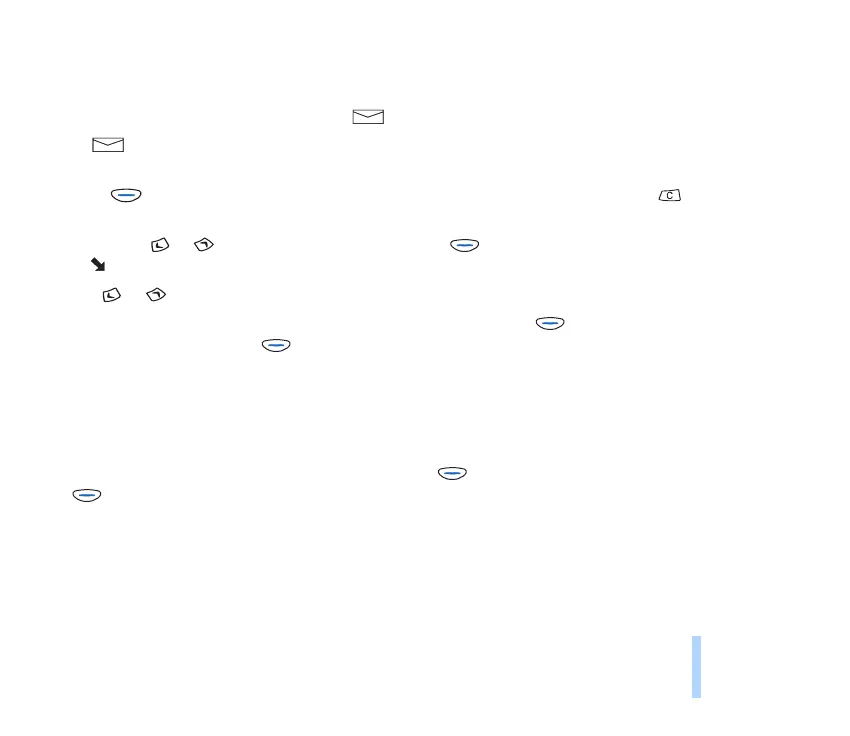©2001 Nokia Mobile Phones. All rights reserved.
Messages (Menu 2)
53
Messages (Menu 2)
■ Reading a text message (Inbox - Menu 2-2)
When you receive a new text message, you hear a message alert tone selected for the current profile,
and the number of new messages as well as are shown (in standby mode).
When flashes, there is no more space for new messages. Use the Erase function in the Inbox
menu (Menu 2-2) to free some space.
1. Press (Read) to view the messages right away. To view the messages later, press and enter
the Inbox menu (Menu 2-2) when you want to do so.
2. Scroll with or to the desired message and press (Read). Unread messages are indicated
by .
3. Use or to browse through the message.
4. While reading the message, you can use the functions below. Press (Options), scroll to the
desired function, and press (OK). The functions available are:
Erase: Deletes the message.
Reply: Allows you to send a reply to the sender of the message. See Writing and sending a text
message (Menu 2-1) on page 51.
Chat: Allows you to have a conversation based on text messages with another party. Key in the
nickname that you want to use in the chat and press (OK). Write the chat message and press
(OK) to send it. For more information, see Chat (Menu 3) on page 60.
Edit: Allows you to modify the message. See Writing text on page 34.
Use number: Extracts a phone number from the message for calling or saving.
Forward: Allows you to edit and forward the message to the desired phone number.
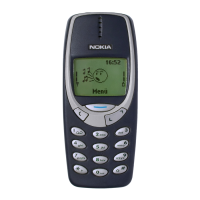