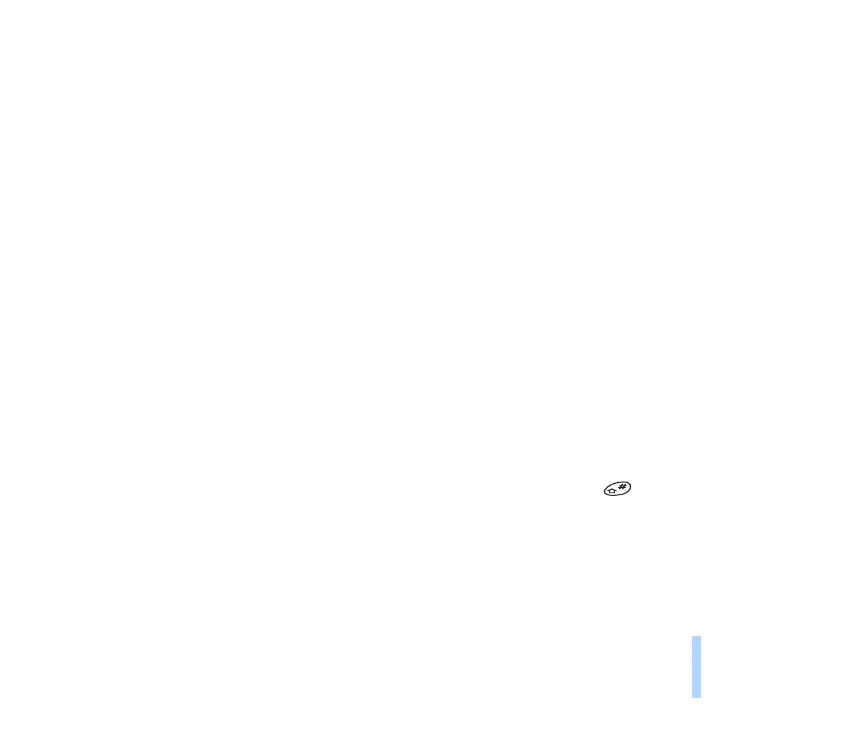©2001 Nokia Mobile Phones. All rights reserved.
Settings (Menu 6)
71
Settings (Menu 6)
Call waiting options
When this network service is activated, the network notifies you of a new incoming call while you have
a call in progress. See Answering a new call during a call on page 31.
Own number sending
This network service allows you to set your phone number to be displayed (On) or hidden (Off) from the
person you are calling. When you select Set by network, the setting agreed with your service provider
is used.
Phone line in use
The phone may be used with a SIM card which supports two subscriber numbers, i.e. phone lines. This is
a network service.
Within this menu you can select the desired phone line (1 or 2) for making calls or prevent line
selection. Calls on both lines can be answered irrespective of the selected line.
You will not be able to make calls if you select line 2 and you have not subscribed to this network
service. When line 2 is selected, 2 is shown on the top left of the display in standby mode.
To allow or prevent the line selection you need the PIN2 code.
Tip: In standby mode, you can switch between the lines by pressing and holding .
Automatic answer
You can set the phone to answer an incoming call after one ring.
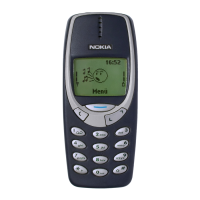