©2001 Nokia Mobile Phones. All rights reserved.
Settings (Menu 6)
76
Phone security
You can set the phone to ask for the security code when a new SIM card is inserted in the phone
(option On).
(“A new SIM card” means here a card that is not one of the five cards used most recently with the
phone.)
To enter this function you need the security code.
Note that when you change this setting, all the recent calls lists in Menus 4-1 to 4-3 are cleared.
See also Security code on page 16, Switching the phone on or off on page 25 and Access codes on page
96.
Change access codes
You can change the following access codes: security code, PIN code, PIN2 code, barring password.
These codes can include the numbers 0 to 9 only.
The phone asks first for the current code and then for the new code twice.
Note: Avoid using access codes similar to the emergency numbers, such as 112, to prevent
accidental dialling of the emergency number.
■ Restore factory settings (Menu 6-5)
You can reset the menu settings to their original values. For this you need the security code.
This function has no effect e.g. on the following functions:
• the names and phone numbers stored in the Phone book
• text and picture messages
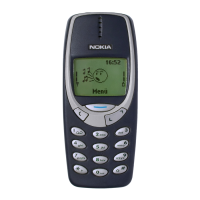
