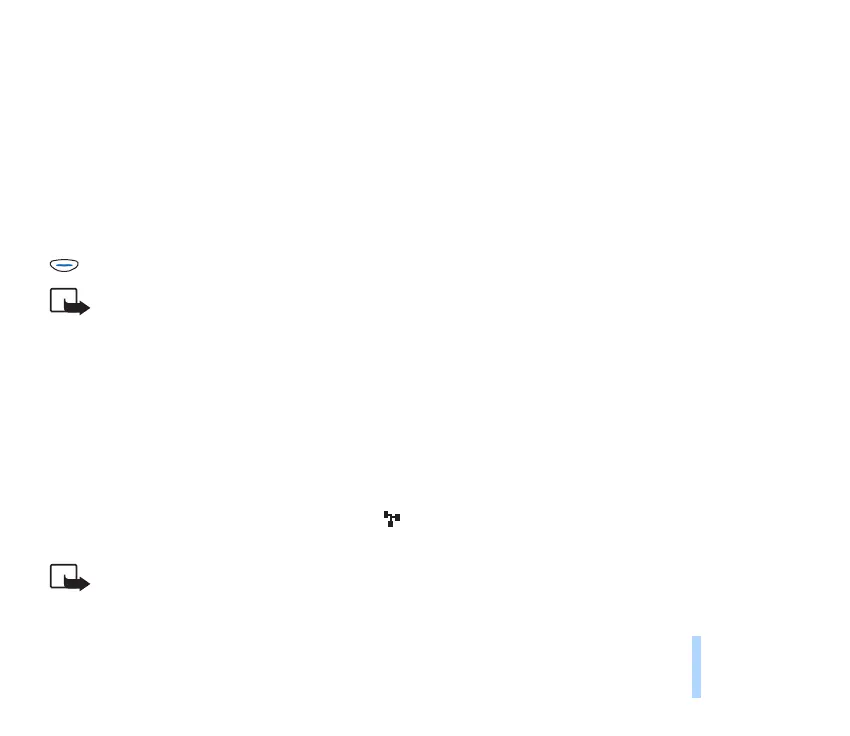©2001 Nokia Mobile Phones. All rights reserved.
Settings (Menu 6)
75
Settings (Menu 6)
Fixed dialling
You can restrict your outgoing calls to selected phone numbers, if allowed by your SIM card. You need
the PIN2 code for this function.
When this function is on, you can only call phone numbers which are included in the fixed dialling list
or which begin with the same digit(s) as a phone number on the list.
Within the Numbers function you can check the phone numbers (Search) and add new numbers to the
list (Add name) as well as clear the list (Erase all).
Within the Search function you can edit, erase, or call the displayed phone number by first pressing
(Options) and then selecting the desired option.
Note: When fixed dialling is set on, calls may be possible to certain emergency numbers in
some networks (e.g. 112 or other official emergency number).
Closed user group
This network service allows you to specify a group of people whom you can call and who can call you.
Preset resets the phone to use the group that the SIM card owner has agreed upon with the service
provider.
To set this function on, you need to know the index number of the desired group. Contact your service
provider.
When you have selected a closed user group, the indicator and the index number of the given group
are shown in standby mode.
Note: When calls are limited to Closed User Groups, calls may be possible to certain
emergency numbers in some networks (e.g. 112 or other official emergency number).
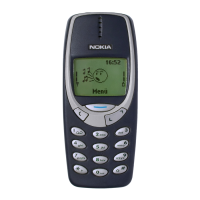