©2001 Nokia Mobile Phones. All rights reserved.
Settings (Menu 6)
72
This function can be used when the phone is connected to the PPH-1 handsfree car kit or the HDC-5
headset. When using the car kit, note that some cigarette charger plugs do not provide power when
the ignition is off.
This function does not work when the phone tones are set to Off .
■ Phone settings (Menu 6-2)
Language
You can select in which language the display texts are shown.
When Automatic is selected, the phone selects the language according to the information on the SIM
card.
This setting also determines which characters are available when you write text, for example a name or
text message.
Cell info display
This network service allows you to set the phone to indicate when it is used in a cellular network based
on Micro Cellular Network (MCN) technology. In such a network, local calls may cost less than
otherwise.
Welcome note
You can write a message which is shown briefly when the phone is switched on.
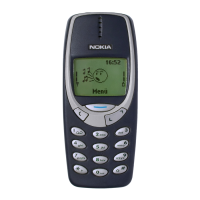
