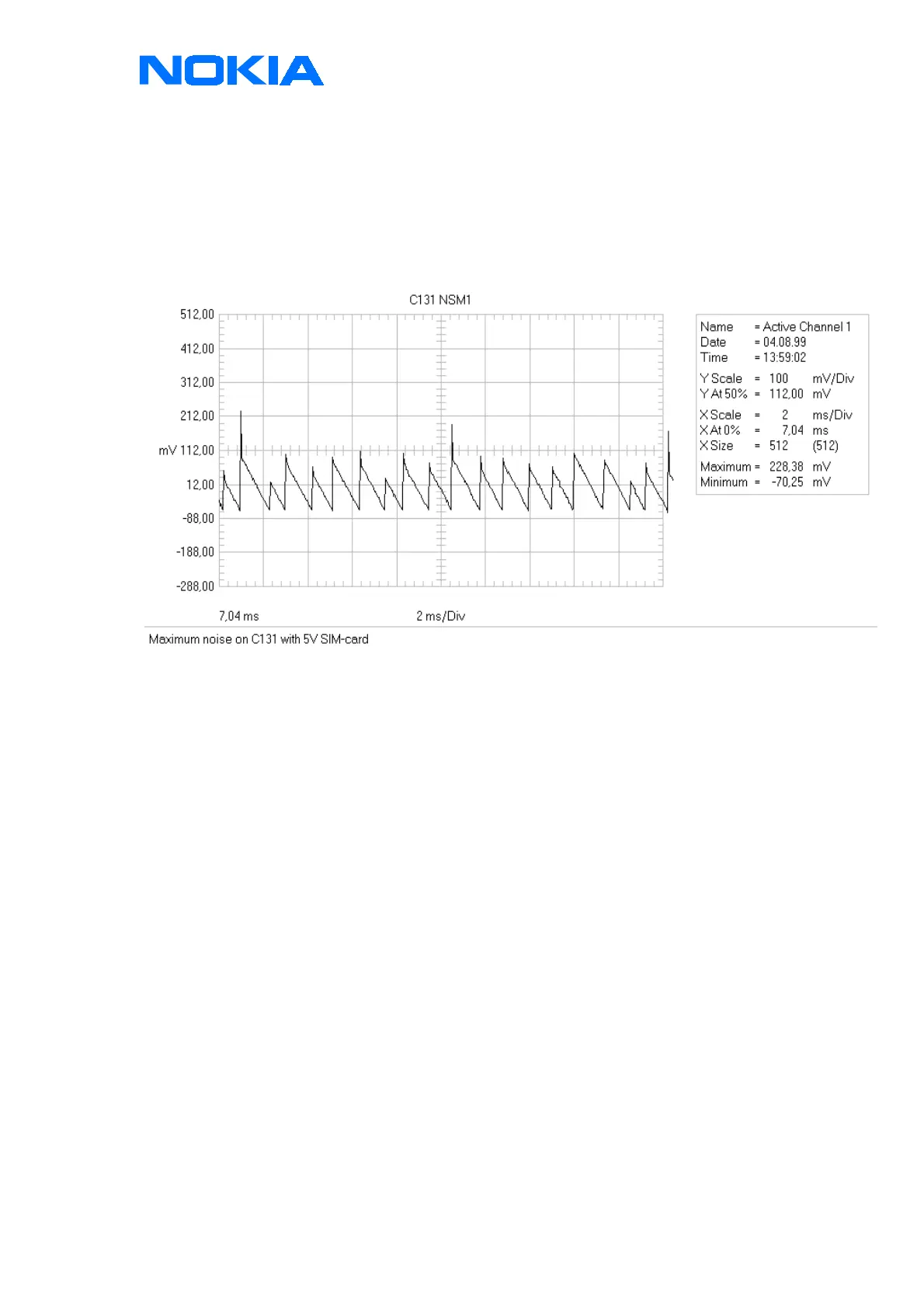CONFIDENTIAL
Service & Analysis Center Europe
Training Team
version 1.0 / 19.10.1999 Page 14 of 41
C131 10μF/10V
• Check that the handset work with 3V SIM-cards
• Check that the 5V voltage over the capacitor C131 are around 4,8V-5,2V with
maximal 350mVpp noise overlap (look to the diagram below)
Figure 5: maximal noise on C131
Switch it self off- contact service on the display
D200 MAD faulty / poor soldering
• Check the amplitude of the 32,768KHz square wave on pin 124 (comes from CCONT pin 48)
• Check the amplitude of the 13MHz clock frequency pin 93 (from G650)
• Check VBB 2,8V DC
• Resolder MAD
• Internal error of MAD
