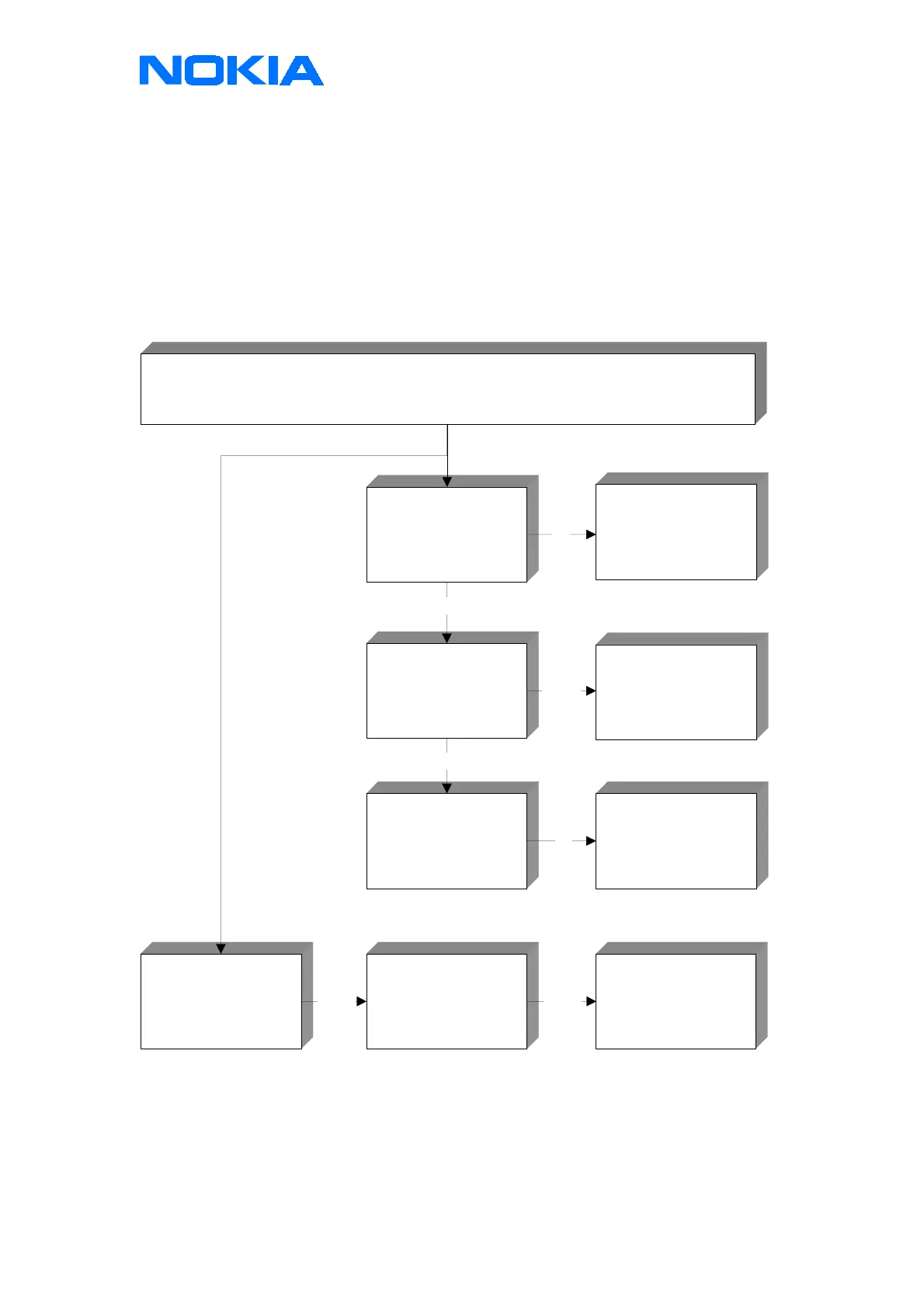CONFIDENTIAL
Service & Analysis Center Europe
Training Team
version 1.0 / 19.10.1999 Page 21 of 41
Loos the clock time if the battery is empty or removed for few minutes
G100 Back up battery faulty / disconnect
• Check the voltage 2,8V-3,3V over the back up battery connected to the PCB in the service modus
• Check the spring contacts
• Clean the back up battery contacts on the board
Buzzer failures
Buzzer failure
check buzzer signal 1Vpp
on B001, buzzer
use WINTESLA / testing /
audio / level 1, 1000Hz
check buzzer signal
200mV pulses on pin 97
of D200, MAD (use same
settings)
check 32,768KHz on pin
48 of N100, CCONT if
speed of buzzer is too
slow or fast
check contacts and
solder of X300
change B001, buzzer
resolder or change X300 if
any spring is bended
resolder or change MAD if
necessary
Change B100
check solder of R154,
C101, C102 or change
N100 if necessary
Ok
No
Ok
No
not Ok
not Ok not Ok
B001 / UI-module
• Check buzzer signal about 1Vpp pulses (use WINTESLA / testing / audio
Level 1, 1000Hz)
• Change component if signal is ok
