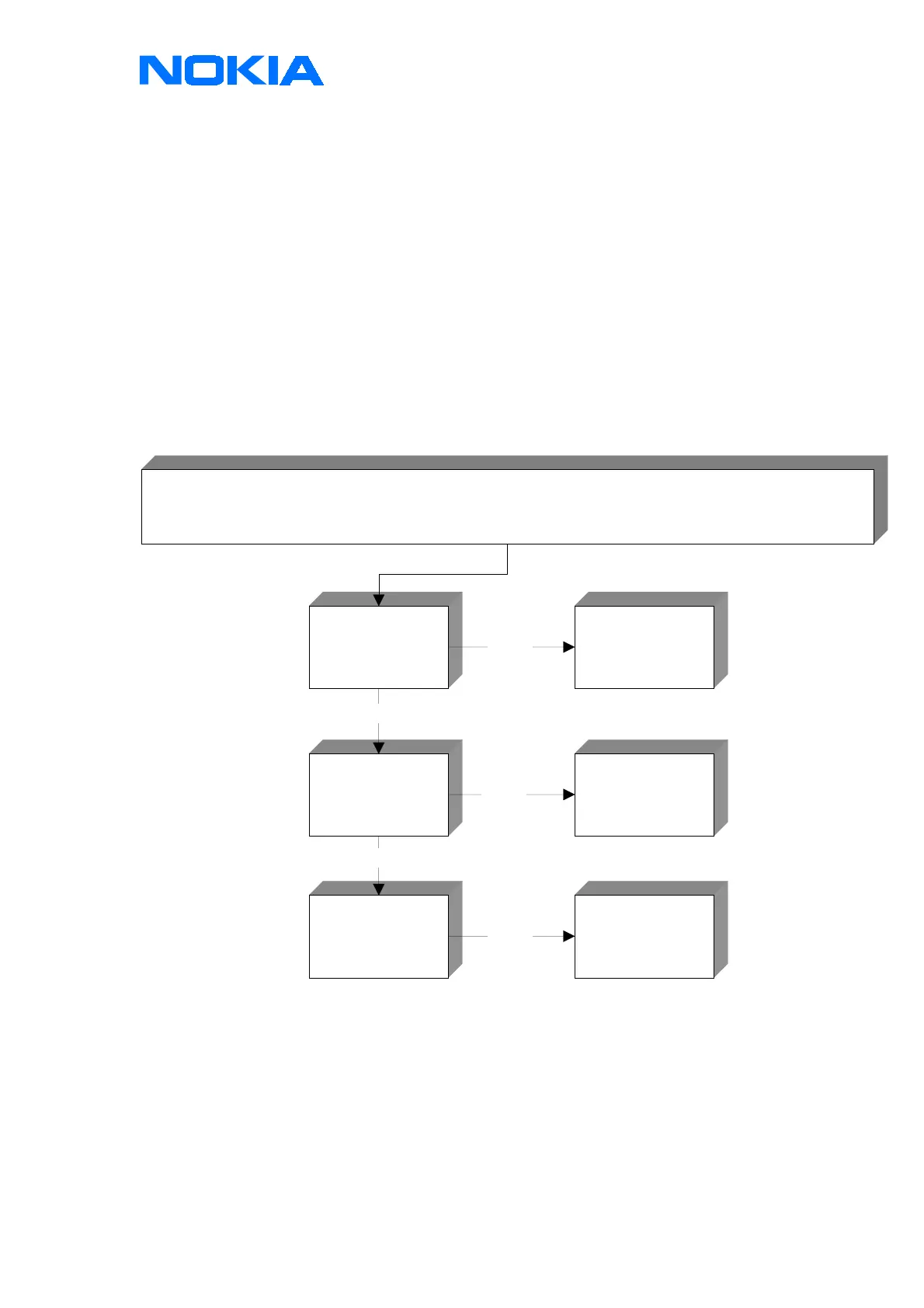CONFIDENTIAL
Service & Analysis Center Europe
Training Team
version 1.0 / 19.10.1999 Page 29 of 41
X300
• Check solderings
• Check contacts (change connector if bent)
D200
• If there are wrong signs on LCD and the filled LCD during start up is missing, check LCD reset on JBS-19
Test Pin 25 or D200/ 36 during start up
UI-module
• Check LCD contact Pads, clean if soiled
• Change if elastomer and LCD change doesn't help
Keypad failure
check contacts
and solderings of
X300
resolder or change
X300 if any spring
is bended
Keypad failure
check keys on UI
module
change module if
any key is
damaged
check ROW and
COL lines of D200,
MAD
resolder MAD or
change if
necessary
not oK
oK
not oK
oK
not oK
X300
• Check soldering
• Check contacts (change connector if bent)
D200
• Check ROW (5:0) and COL (4:0) lines
