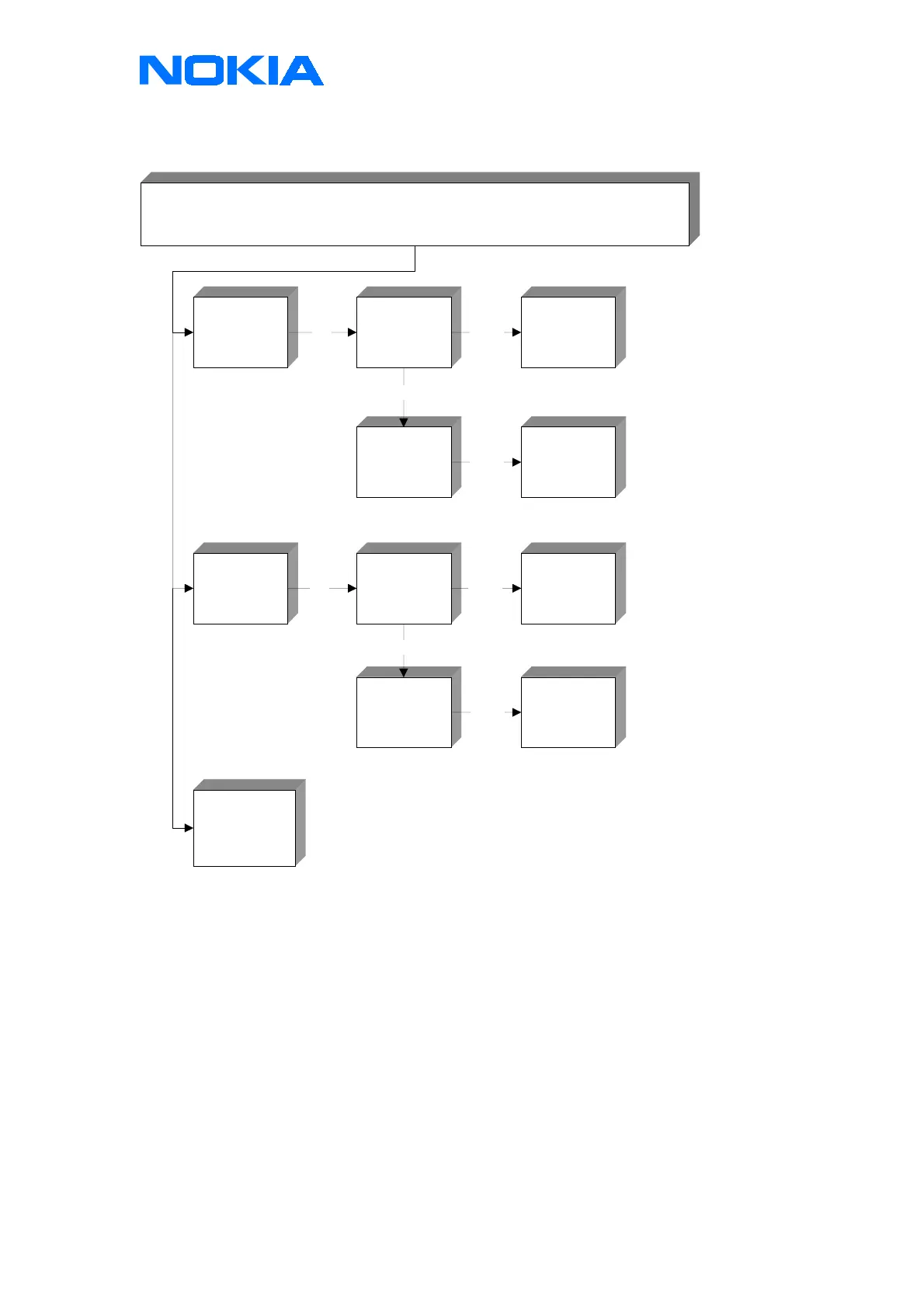CONFIDENTIAL
Service & Analysis Center Europe
Training Team
version 1.0 / 19.10.1999 Page 25 of 41
Accessory detection failure (headset / car kit active)
Accessory detection failure
(headset / car kit active)
headset is
detected
car kit is
detected
check R259,
R260
resolder or
change if
necessary
check if XEAR
(X100 pin 10) is
short circuited to
ground
check R257,
R256, R261
check if XMIC
(X100 pin 8) is
short circuited to
ground
change V102
resolder or
change if
necessary
change V102
check if there is a
liquid damage
around X100,
V102, V101, L105
Yes not oK
oK
not oK
Yes not oK
oK
not oK
V102
• Check the resistance of XMIC to ground if headset is detected
• Check the resistance of XEAR to ground if car kit is detected
• Change component if resistance is low
R259 / R260
• Check soldering and resistance of components if car kit is detected
(45KΩ / 22KΩ inside PCB)
R256 / R257 / R261
• Check soldering and resistance of components if headset is detected
(2,2KΩ, 45KΩ, 22KΩ inside PCB)
