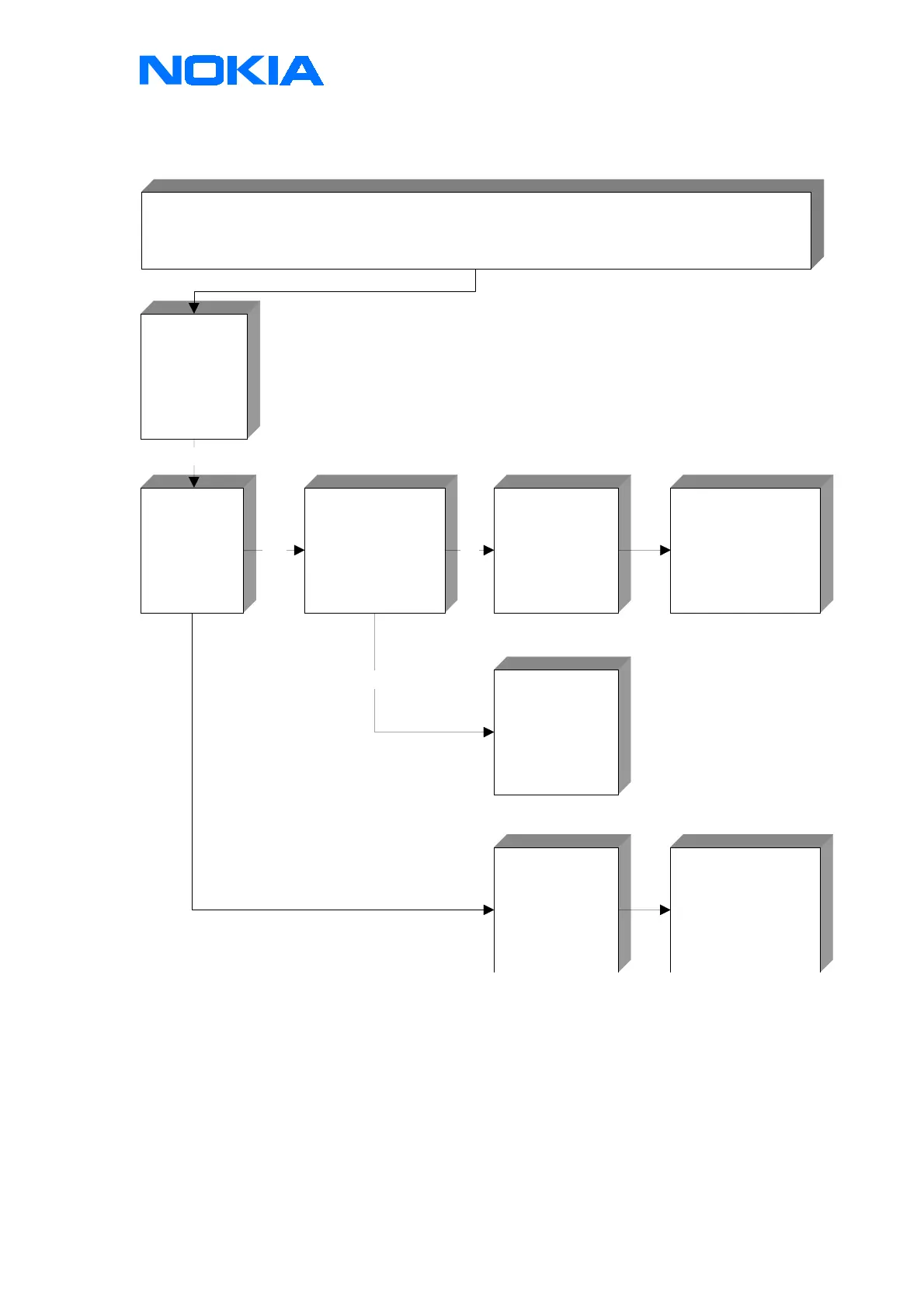CONFIDENTIAL
Service & Analysis Center Europe
Training Team
version 1.0 / 19.10.1999 Page 32 of 41
SIM card not accepted, SIM LOCK failure
SIM card not accepted (SIM LOCK active)
SIM card not
accepted
appears on
LCD after
entering the
PIN code.
open
WINTEASLA
and activate
quick /RF-info
in normal
mode
if SIMLOCK is not
active, but
phone still doesn't
accept SIM,
change N250,
COBBA
correct the SIM
LOCK settings
with use of the
Nokia security SW
(SSSW) or send
those phones to
the SACE
compare the data
entries MCC+MNC
with the listed
entries of the
respective product
code
SIM LOCK is oK!
!!!Take note!!!
if the Msin data field is
closed to any special
IMSI number range,
ONLY
the operator is
allowed to open the
SIM LOCK!!!
correct the SIM LOCK
settings with use of
the Nokia security SW
(SSSW) after
changing of COBBA
or send those phones
to the SACE
Yes
Yes Ok
not oK
• If message "SIM Card not accepted" appears on LCD after entering PIN code,
a SIM LOCK is activated in this phone.
• Initialise phone into normal mode and activate Quick/ RF-info (WINTESLA)
compare the SIM LOCK entries with the references from the operator
N100, CCONT
• Refer to insert SIM Card procedure
