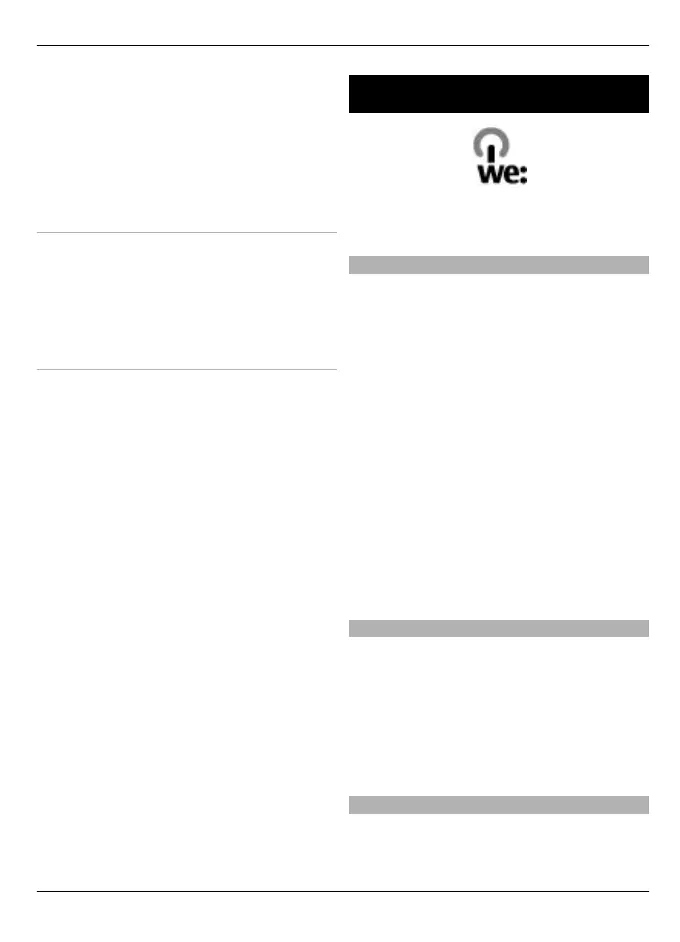Settings and Connectivity > Admin.
settings > Packet data > Packet data
connection > When needed.
If this does not help, switch the device off
and then on again.
Q: Can I use my Nokia device as a fax
modem with a compatible PC?
A: You cannot use your device as a fax
modem. However, with call diverting
(network service), you can divert
incoming fax calls to a fax number.
Q: How do I calibrate the screen?
A: The screen is calibrated at the factory.
If it is necessary to recalibrate the screen,
select Menu > Settings and Phone >
Touch input > Touch screen
calibration. Follow the instructions.
Green tips
Here are tips on how you can contribute
to protecting the environment.
Save energy
When you have fully charged the battery
and disconnected the charger from the
device, unplug the charger from the wall
outlet.
You do not need to charge your battery so
often if you do the following:
• Close and disable applications,
services, and connections when not in
use.
• Decrease the brightness of the screen.
• Set the device to enter the power
saver mode after the minimum period
of inactivity, if available in your
device.
• Disable unnecessary sounds, such as
keypad and ringing tones.
Recycle
Most of the materials in a Nokia phone are
recyclable. Check how to recycle your
Nokia products at www.nokia.com/
werecycle, or with a mobile device,
www.nokia.mobi/werecycle.
Recycle packaging and user guides at your
local recycling scheme.
Save paper
This user guide helps you get started with
your device. For more detailed
instructions, open the in-device help (in
Green tips 117
© 2010 Nokia. All rights reserved.
