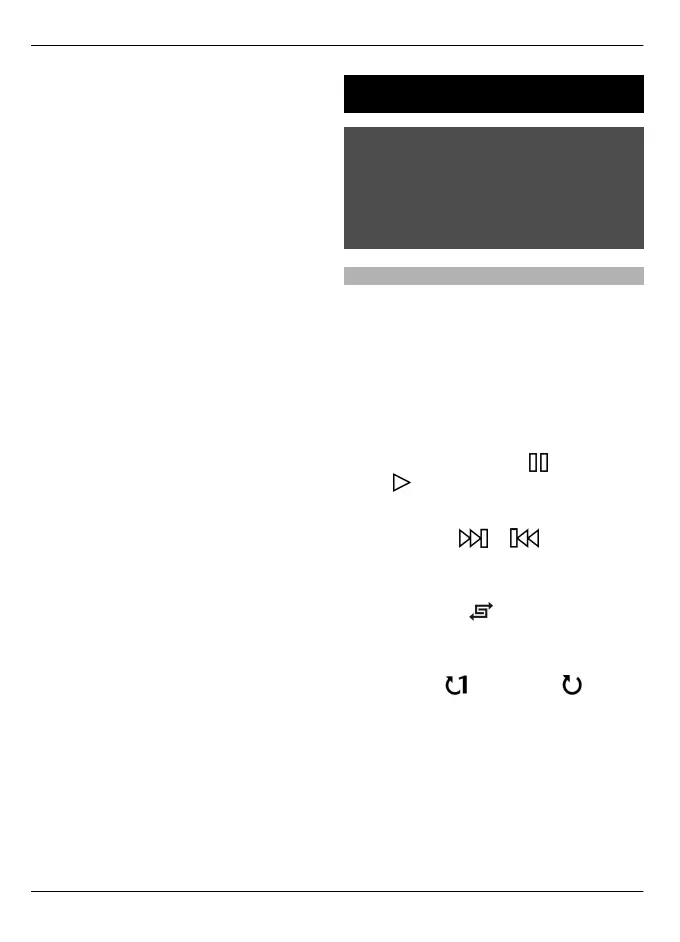subscribe to such a service on the web
page of your service provider. Contact
your service provider for more
information.
Using this service may involve the
transmission of large amounts of data
through your service provider's network.
Contact your service provider for
information about data transmission
charges.
The recommended connection method is
WLAN.
To upload a file from Photos to an online
service, select Menu > Photos, the
desired file and Options > Send >
Upload or Share on Ovi.
For more information on the application
and compatible service providers, see the
Nokia product support pages or your local
Nokia website.
Music
Warning:
Continuous exposure to high volume may
damage your hearing. Listen to music at a
moderate level, and do not hold the device
near your ear when the loudspeaker is in
use.
Play a song or podcast
Select Menu > Music > Music library.
Start playing
1 Select the songs or podcasts you want
to play.
2 To play an item, select the item from
the list.
Pause, resume, or stop playback
To pause playback, select
; to resume,
select
.
Fast-forward or rewind a song
Select and hold
or .
Play songs in random order
Select Options > Shuffle play to play
songs randomly (
).
Repeat the current item or all items
Select Options > Repeat to repeat the
current item (
) or all items ( ).
If you play podcasts, shuffle and repeat
are automatically deactivated.
Modify the tone of the music playback
Select Options > Equaliser.
88 Music
© 2010 Nokia. All rights reserved.
