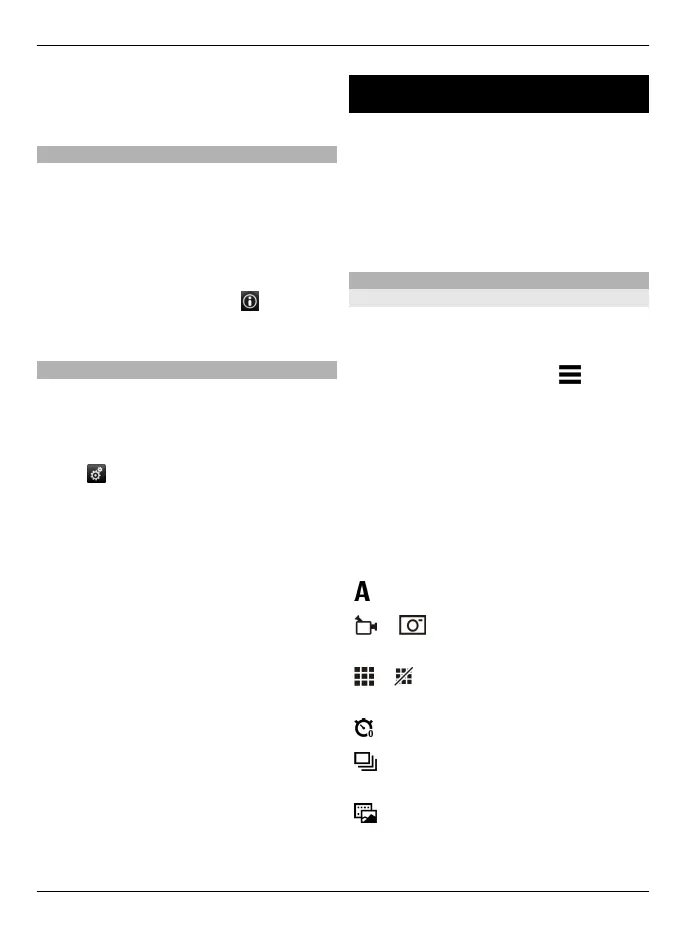View your saved places and routes
Select Favourites > Places or Routes.
Send places to your friends
When you want to share place
information with your friends, send these
details directly to their devices.
Send a place to your friend's
compatible device
Select a location on the map, tap the
location's information area (
), and
select Send.
Change the look of the map
View the map in different modes, to easily
identify where you are.
Select Menu > Maps and My position.
Select
and from the following:
Map view — In the standard map view,
details such as location names or
motorway numbers, are easy to read.
Satellite view — For a detailed view, use
satellite images.
Terrain view — View at a glance the
ground type and altitude, for example,
when you are travelling off-road.
3D — For a more realistic view, change
the perspective of the map.
Landmarks — Display prominent
buildings and attractions on the map.
Night mode — Dim the colours of the
map. When travelling at night, the map is
easier to read in this mode.
Camera
Your device supports an image capture
resolution of 2592x1944 pixels (5
megapixels). The image resolution in this
guide may appear different.
To ensure good quality photos, wipe the
camera lens carefully with a cleaning
cloth.
Image capture
Capture and recording settings
To open the capture and recording
settings view before capturing an image
or recording a video clip, select Menu >
Applications > Camera and
.
The capture and recording settings view
provides you with shortcuts to different
items and settings before capturing an
image or recording a video clip.
The capture and recording settings return
to the default settings after you close the
camera.
Select from the following:
Select the scene.
or Switch between video and
image mode.
or Show or hide the viewfinder grid
(images only).
Activate the self-timer (images only).
Activate sequence mode (images
only).
Open Photos
Image settings:
Camera 77
© 2010 Nokia. All rights reserved.
