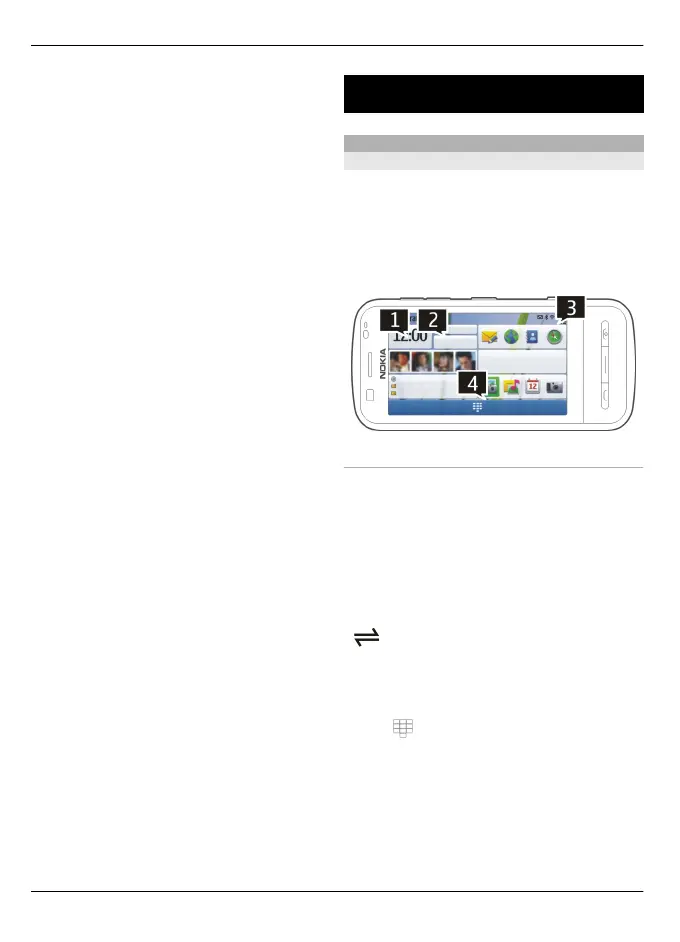Edit a shortcut
Select Options > Shortcut settings. You
can create or change the name of the
shortcut, for example.
View the transfer log
Select a shortcut in the main view and
Options > View log.
If an item to be transferred has been
edited in both devices, the device
attempts to merge the changes
automatically. If this is not possible, there
is a transfer conflict.
Solve transfer conflicts
Select Check one by one, Priority to this
phone, or Priority to other phone.
Your device
Home screen
About the home screen
In the home screen, you can quickly access
your most frequently used applications,
control applications, such as the music
player, view your favourite contacts, and
view at a glance if you have missed calls
or new messages.
Interactive home screen elements
To open the clock application, tap the
clock (1).
To open the calendar or change profiles in
the home screen, tap the date or the
profile name (2).
To view or modify connectivity settings
(
), to see the available wireless LANs if
WLAN scanning is enabled, or to view the
missed events, tap the top right corner (3).
To open the dialler to make a phone call,
select
(4).
To hide and show content, swipe the
home screen with your finger.
22 Your device
© 2010 Nokia. All rights reserved.
