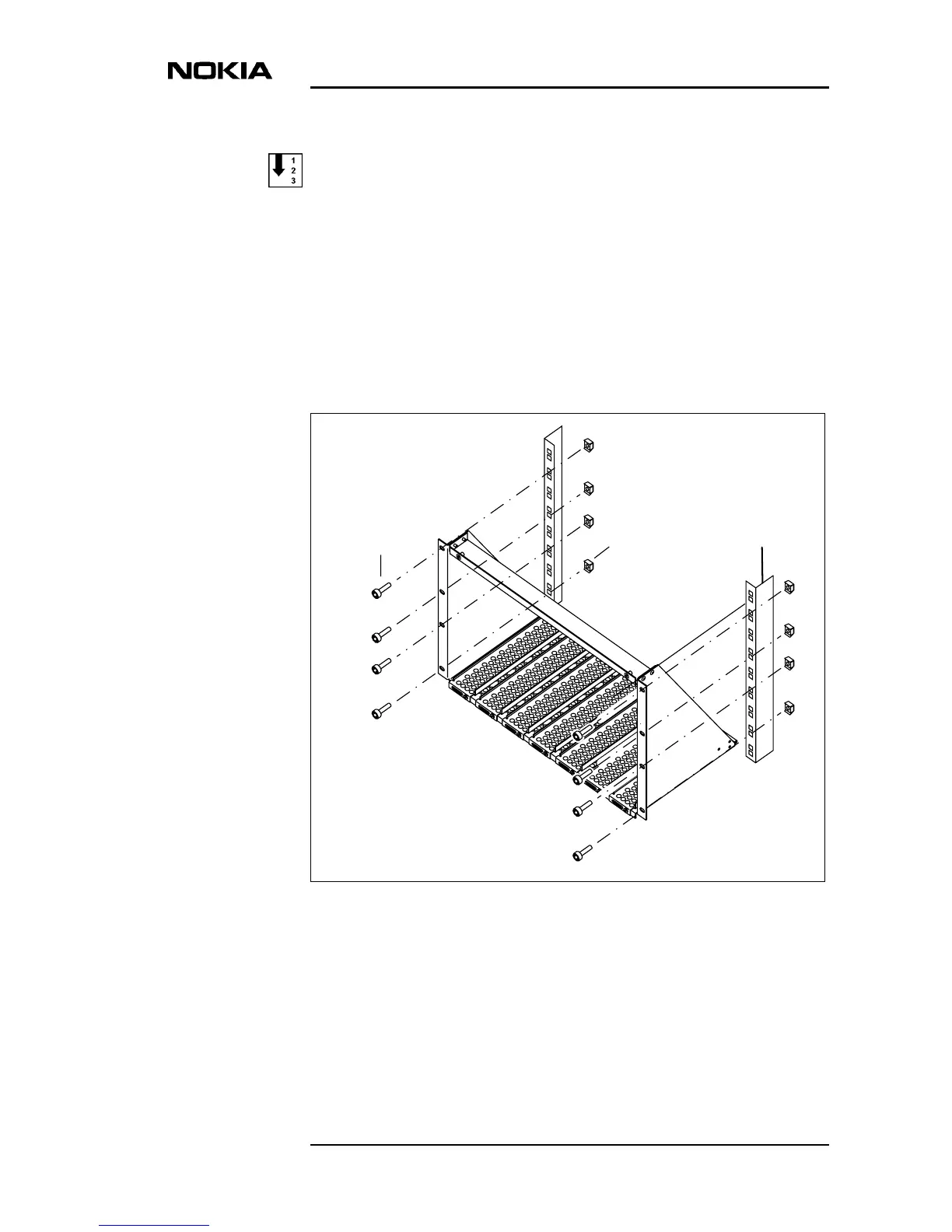Installing DNT2Mi
DN01145897 © Nokia Corporation 31 (128)
Issue 2-0 en Nokia Proprietary and Confidential
To install a modem shelf into a 19-inch rack:
1. Insert the modem shelf into the 19-inch rack.
• Align the fixing holes of the modem shelf with the fixing holes in the
rack.
2. Put the rack mounting nuts (8 pcs) to the rack and fix the modem shelf to
the rack with eight screws.
3. Tighten the screws with a 5 mm Allen key.
Figure 17. Installing a modem shelf into a 19-inch rack
5.7.4 Installing DNT2Mi in a modem shelf
After you have installed the modem shelf into a 19-inch rack or cabinet, continue
by installing DNT2Mi in the modem shelf.
Rack nuts
Rack screws
(M6x16,
Allen-head)
19-inch rack
