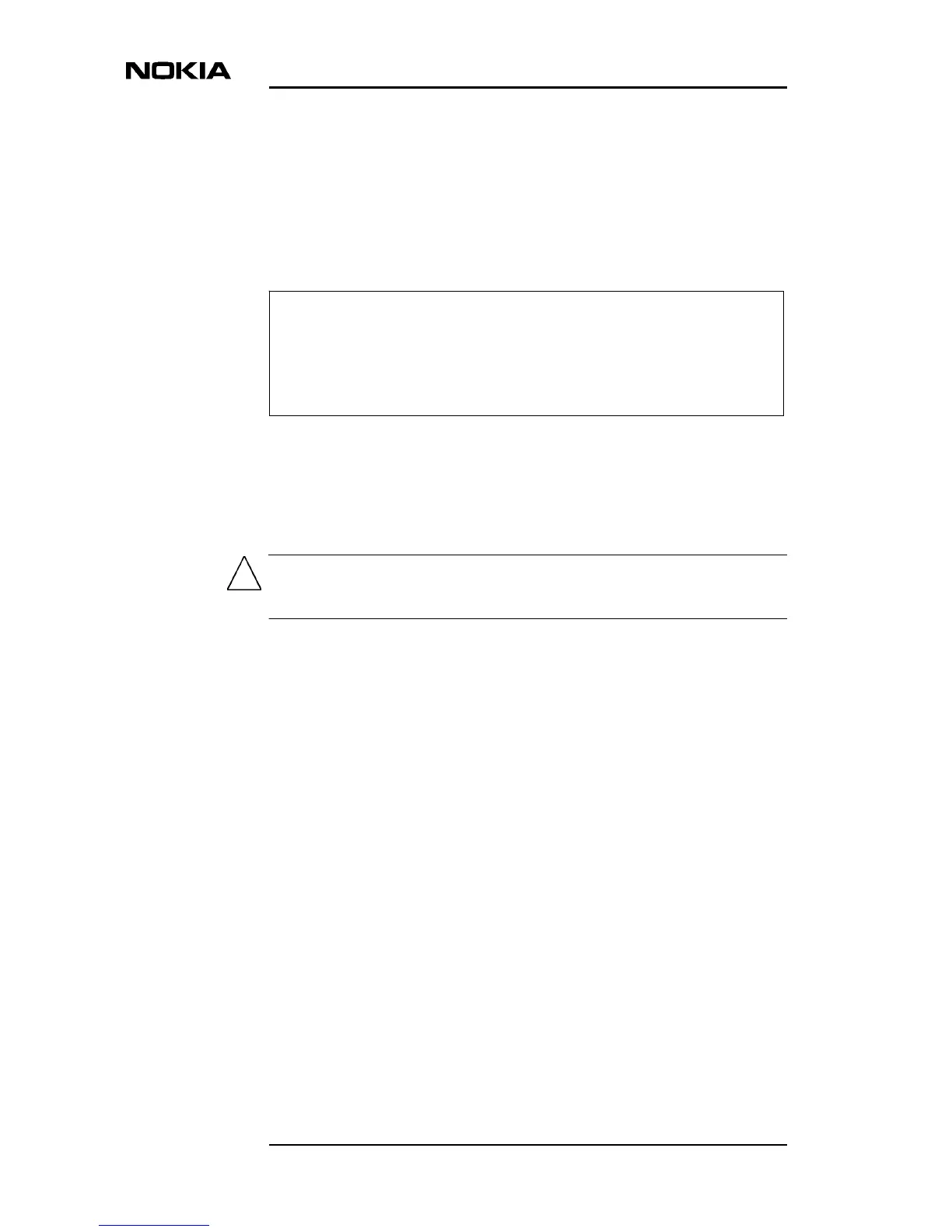Data Network Terminal Single-port and Multiport Operating Instructions
96 (128) © Nokia Corporation DN01145897
Nokia Proprietary and Confidential Issue2-0en
Caution
9.2 DNT controls (5)
The DNT controls menu (see Figure 58) contains all possible tests to be activated
in DNT2Mi via the Q1 management.
It also shows if DNT2Mi in question is being tested. See the example below.
The DNT Controls menu also has a Self Test submenu, which shows the result
of the last self test and enables the activation of a self test. The activation of this
test cuts off the connection between the network manager and the unit. The result
of the self test can be read after the unit has performed the whole test. The test
takes about 20 seconds.
The activation of a self test also cuts the data connection.
9.3 DNT settings (6)
9.3.1 Display (6,0)
The first display of the DNT Settings menu (see Figure 59) shows part of the
current settings. The display can look, for example like this:
Display controls:
type control
Port1: -- --
Port2: -- --
Port3: -- --
Line: G.704 --
