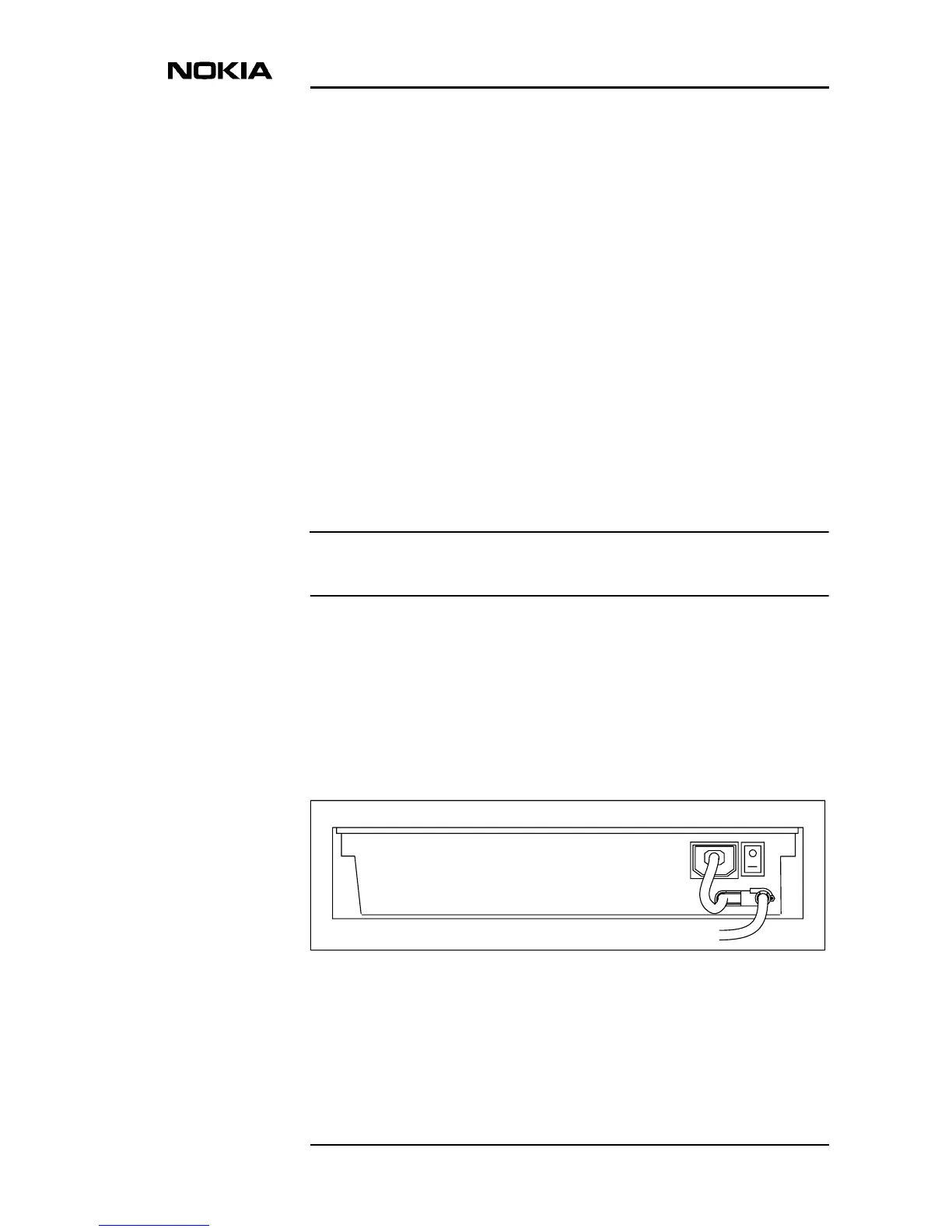Installing DNT2Mi
DN01145897 © Nokia Corporation 37 (128)
Issue 2-0 en Nokia Proprietary and Confidential
Note
5.8.1 Troubleshooting
Remote-powered DNT2Mi
If there is a backlight but no menu on the display of DNT2Mi, the line is too long,
or there is a line break on one of the pairs.
If the initial displays are shown, but the unit resets after a while, the situation may
be due to the fact that the line is too long.
If there is no backlight to be seen, the line is too long, or the power supply is
broken.
The status LED is red
Check the Status field of the top level menu display and check the Status and
Alarm submenus under the Monitoring menu.
Location of error source
Test the connection according to information in Section 7.3.
The network terminal must be connected to a ground mains outlet.
5.8.2 Strain relief
In an AC-powered unit, guide the power cable through the strain relief located
under the power interface to secure a firm connection (see Figure 24).
In a DC-powered unit, the DC-power cable is connected and guided through the
strain relief at the factory.
Figure 24. Strain relief
