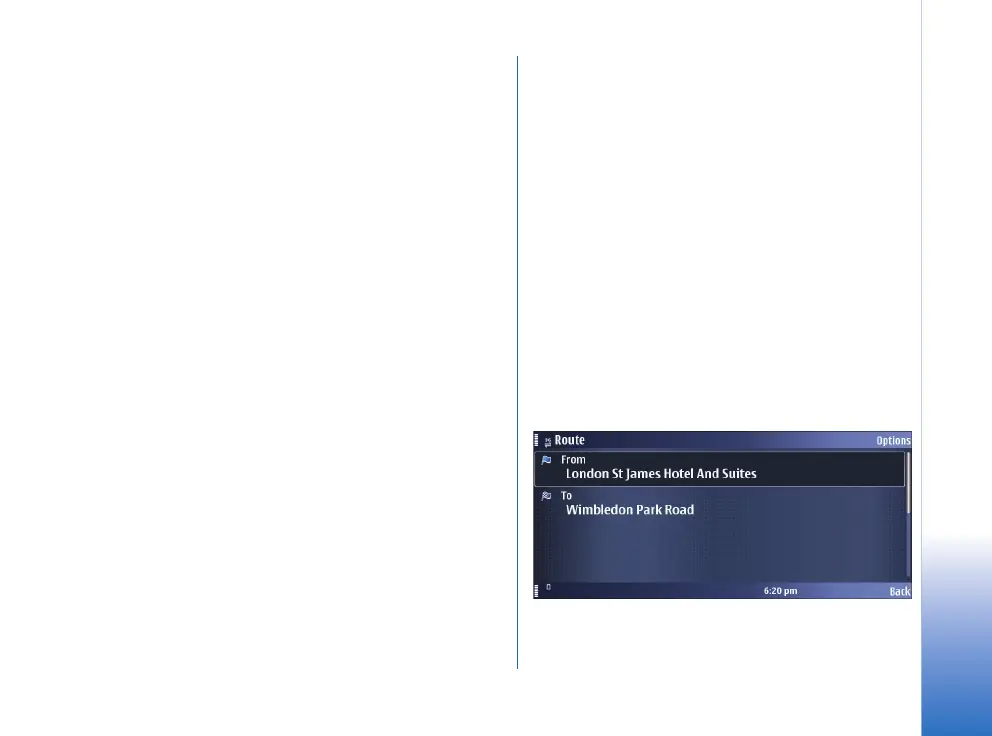Choosing and finding locations
11
Copyright © 2007 Nokia. All rights reserved.
Searching for a location at a
remote position
The search function finds locations near the focus
indicator. If you want to find locations at a remote
location, you need to display the remote location on the
map first.
For example, assume you live in New York City and are
planning to spend a week with a friend in London. To find
a cinema close to your friend's apartment, do the
following:
• Find your friend's address through an address search, or
by using one of your contacts.
• To select your friend's address in the list, select
Options > Use this place > Show on map.
• To find cinemas near your friend's place, type "cinema".
You can also search a guide (by selecting Options >
Extra services. For more information about guides, see
“Guides”, p. 16.
Alternatively, you can also move the focus indicator to
your friend's apartment and start searching as described
above or choose a location from by category, as described
below.
Choosing a landmark
To show a previously saved landmark on the map, select
Options > Find place > Landmark.
To edit the details of a landmark, select Options > Use this
place > Edit landmark.
Planning a route
With the route planner you can calculate a route from
your current (or last known) location to a destination of
your choice.
It is also possible to plan a route starting at a remote
location, for example if you live in New York City, and plan
to travel in London on the weekend.
To select a starting point and destination, select Options >
Use this place > Route from or Route to.
You can use your GPS position, landmarks, recent
locations, the map, or the address search.
