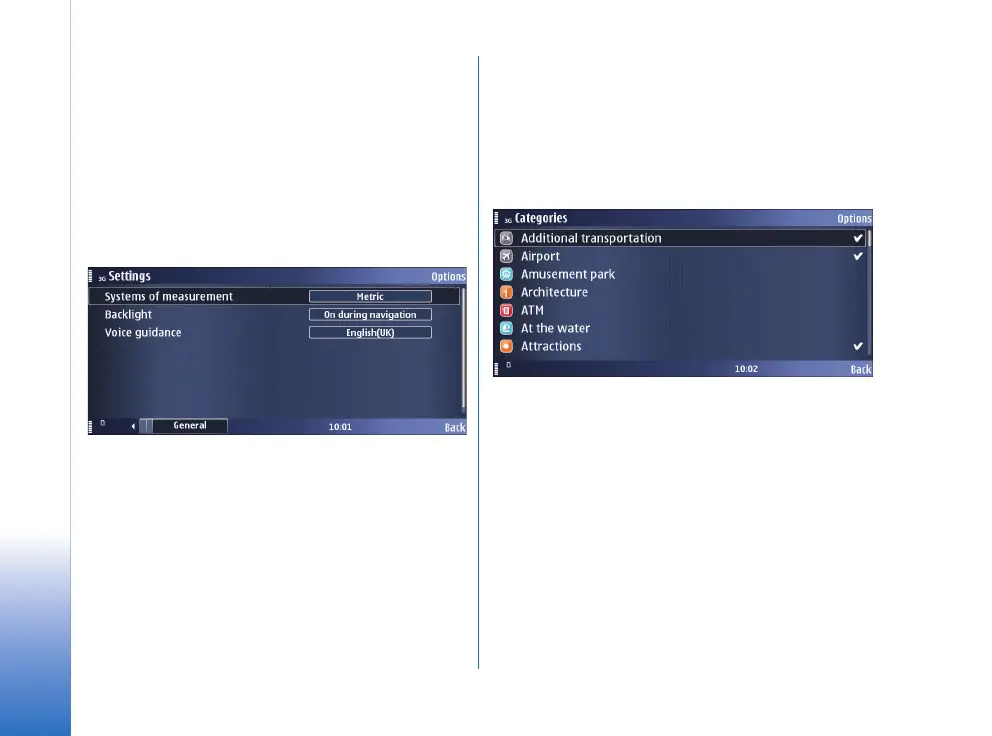Settings
18
Copyright © 2007 Nokia. All rights reserved.
General settings
Select Options > Settings > General, and from the
following:
• Systems of measurement – Select between metric
(km, m) and imperial (mi, yd).
• Backlight – Select between Default, Always on, or
On during navigation.
• Voice guidance – Select the language used for voice
guidance navigation.
Map
Select Options > Map options, and from the following to
adjust viewing options for the map:
• Zoom in / Zoom out – To increase or reduce the size of
the map.
• 2D/3D – To toggle between the 2D and 3D views.
• Change map colours – To change the colour scheme of
the map.
To choose which kinds of elements are displayed on the
map:
1 Select Options > Map options > Categories.
2 Mark any category you want to have displayed on the
map. Unmark those that should be hidden.
3 To select or deselect all categories, select Options >
Mark all / Unmark all.
