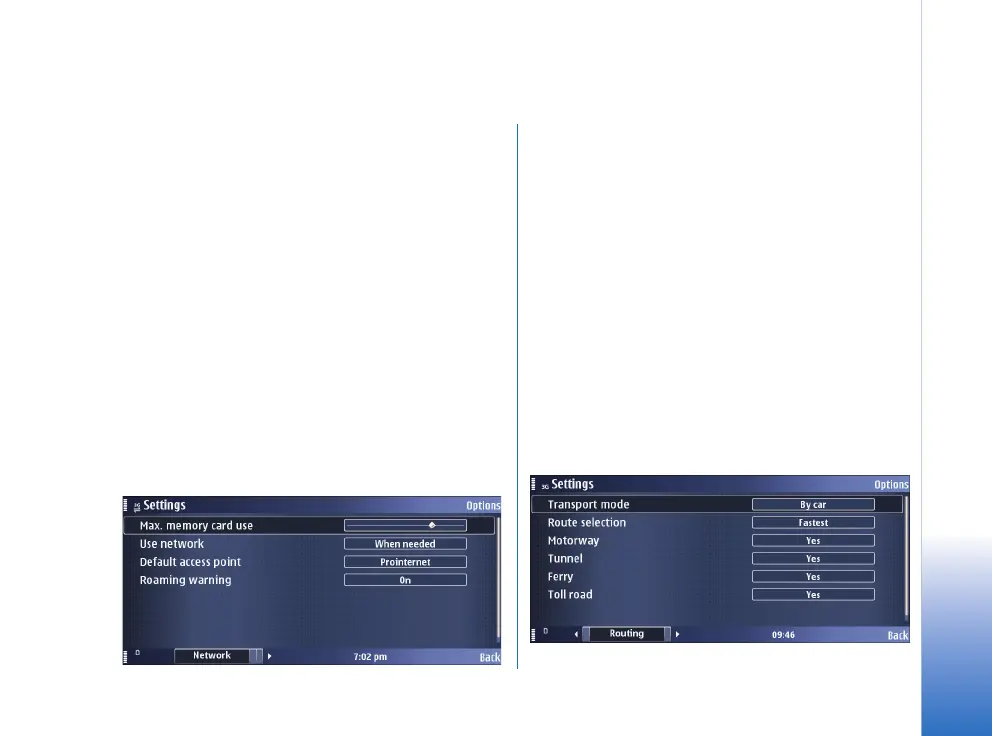Settings
17
Copyright © 2007 Nokia. All rights reserved.
Settings
Network settings
Select Options > Settings > Network, and from the
following:
• Max memory card use – You can limit the amount of map
information that can be stored on a compatible
memory card. Drag the slide bar left or right to decrease
or increase the amount of space the map information
may use. When the storage limit is reached, the most
seldom used information is deleted.
• Use network – To allow Nokia Maps to establish an
internet connection whenever needed, for example, for
downloading map information, select When needed.
To deny network usage, select Never.
• Default access point – Select one of the internet access
points defined in your device's network settings.
• Roaming warning – Select to be warned when your
device registers to a network other than the service
provider of your own.
Routing settings
Select Options > Settings > Routing, and from the
following:
• Transport mode – To regard one-way streets as normal
streets and also choose paths leading through parks,
and so on, select On foot.
• Route selection – Select whether to calculate the route
by fastest or shortest route.
You can also choose to allow or avoid motorways, tunnels,
ferries, and toll roads.
There may be some city areas with restricted access (for
example the London Congestion Zone in Central London)
that are regarded as toll roads by Nokia Maps. Therefore,
if you choose to avoid toll roads, you are not guided
through these areas. However, there is no warning if you
enter these zones accidentally.
