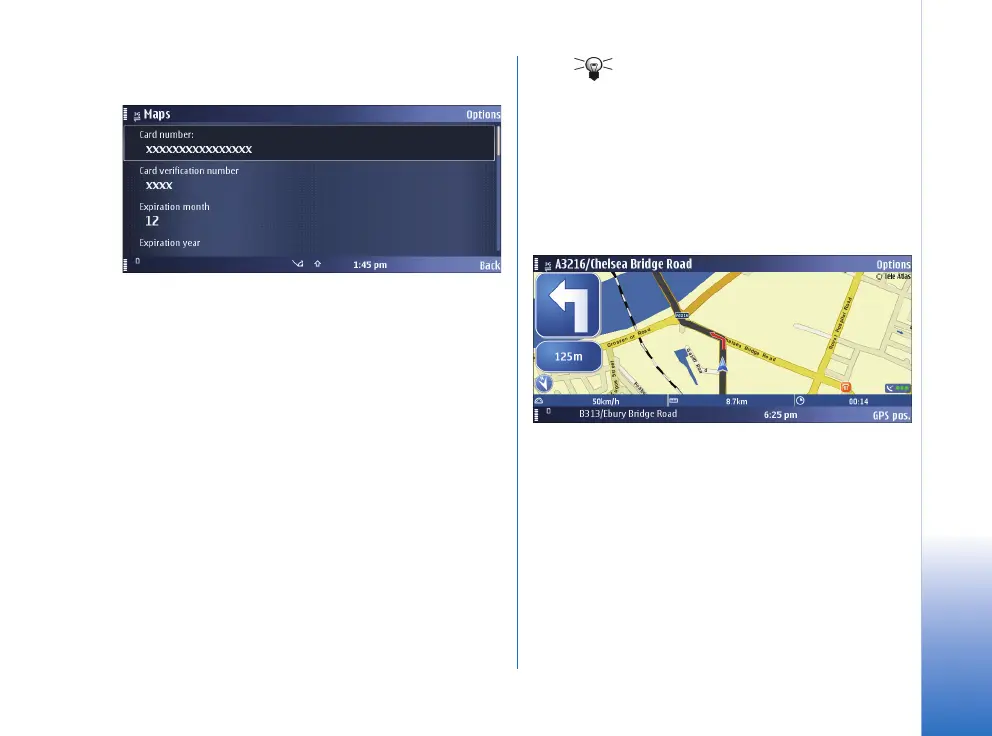Extra services
15
Copyright © 2007 Nokia. All rights reserved.
• Enter the Card number, Card verification number,
Expiration month and Expiration year.
• Select Options > Purchase. Confirm the payment by
selecting OK.
• To get a receipt of the transaction and a license
code, enter your name and e-mail address.
Select OK.
After the payment is processed, the turn-by-turn
navigation features are activated.
Using navigation
To navigate, do the following:
1 Choose or search a location for navigation.
2 Select Options > Use this place > Navigate to command.
Navigation starts, provided you have a GPS connection.
3 If you use turn-by-turn navigation for the first time,
you are prompted to choose the language for the voice
guidance. Wait while the voice guidance files are
downloaded.
Tip: You can also download voice guidance
files using Nokia Map Loader. This way you
can avoid data transfer costs for your
mobile device. For more information, see
“Using Nokia Map Loader”, p. 19.
By default, the route is displayed in black. The red arrow
shows the directions, and the blue arrow shows your GPS
position. Turns are displayed in the upper left corner and
indicated through voice guidance.
You can browse the map while navigating. Choose a new
destination if you change your mind.
Select Options and from the following:
• Alternative route – To calculate an alternative route.
• Voice guidance > Repeat command – To repeat voice
guidance.
• Voice guidance > Volume – To adjust the volume of
voice guidance. A volume bar appears on the screen.
To increase the volume, scroll up;
to decrease the volume, scroll down.
