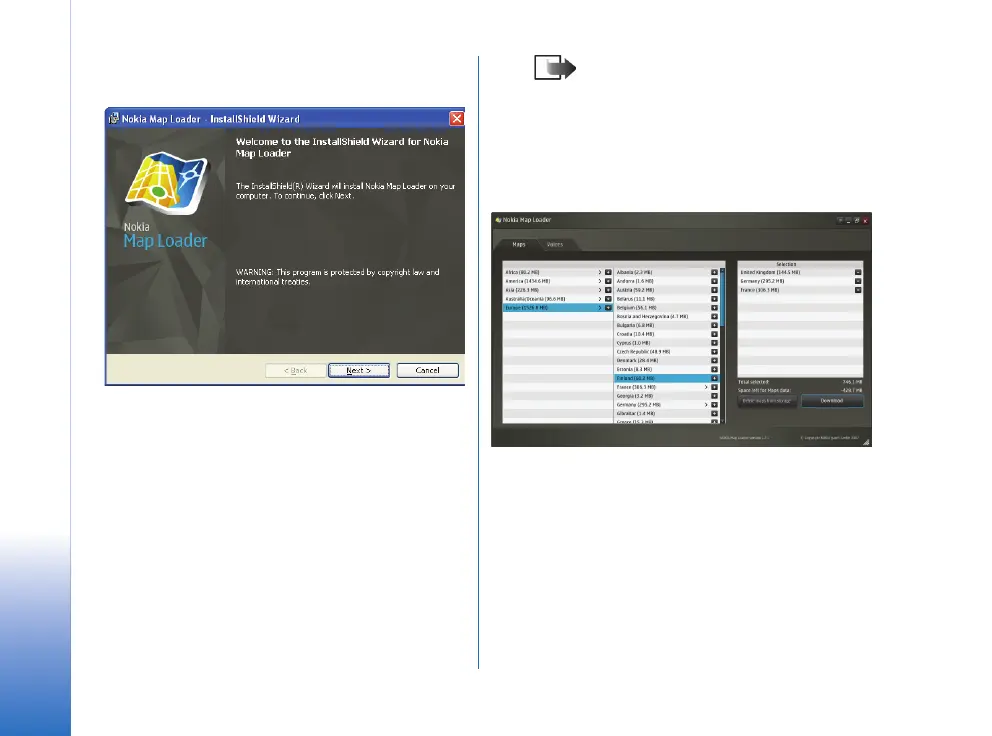Using Nokia Map Loader
20
Copyright © 2007 Nokia. All rights reserved.
2 Run the Nokia Map Loader exe file and click Next on
the Welcome page.
3 Read and accept the license agreement, and click
Next.
4 Select a folder for the application and click Install.
5 Click Finish to complete the installation.
Downloading maps
To get connected:
1 Connect your Nokia E90 Communicator to your PC
using the USB cable. It is recommended that you use
your device memory card through a memory card
reader.
Note: You must use the Maps application
on the Nokia E90 Communicator at least
once before you use the Map Loader
application. This is to ensure that the Maps
Application Cookie is stored on the device
memory card.
2 Start Nokia Map Loader.
3 Select a region. To add a map to the list of selected
maps, click the + symbol.
To remove a map from the list of selected maps, click
the – symbol.
The Total selected indicates the total file size of the
selected maps. The Space left for Maps data shows
the amount of free space on the device.
4 Click Download to download the selected maps to your
device, or Delete maps from storage to delete map
content on your device.
