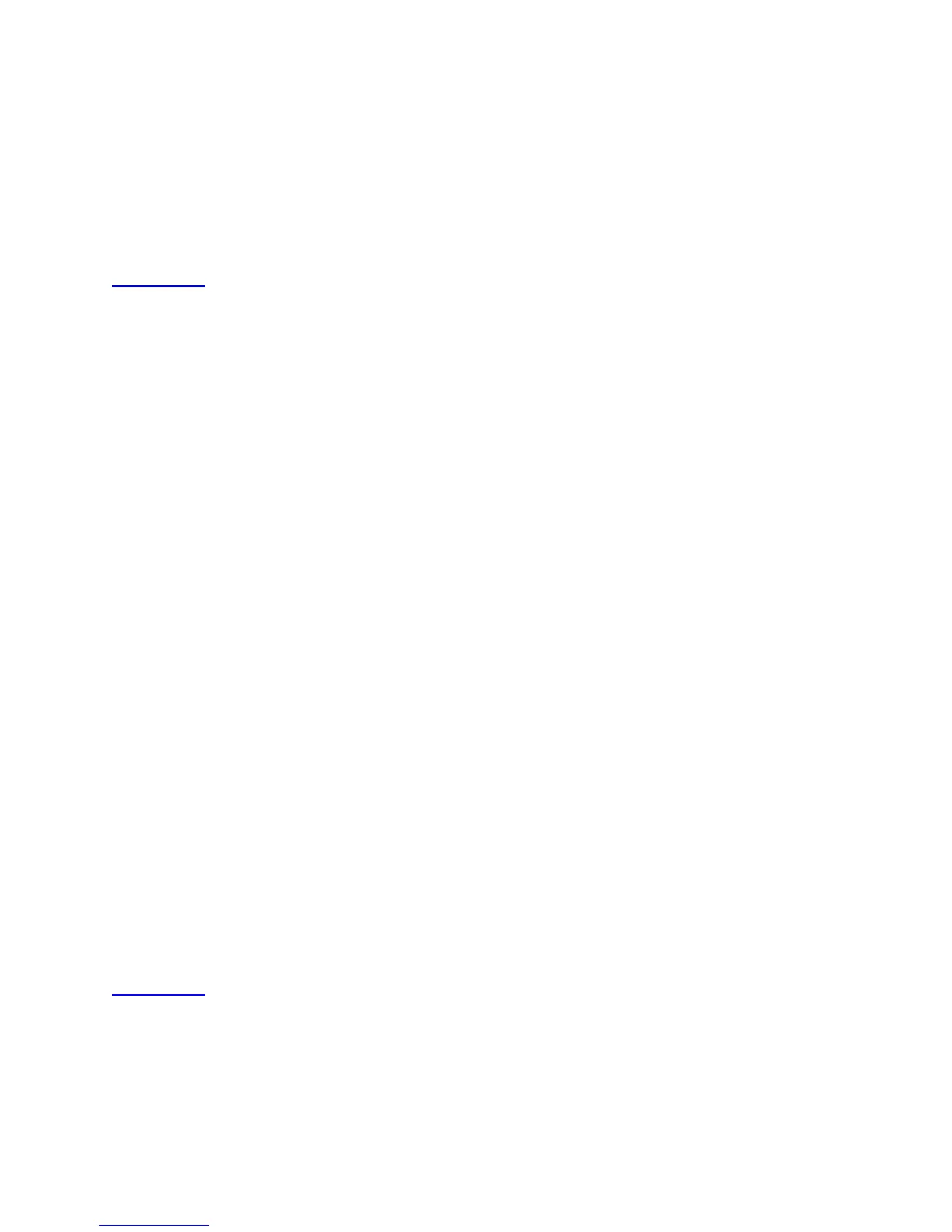1. From the Start screen, swipe left.
2. Swipe left.
3. Tap Settings.
4. Tap Bluetooth.
5. Tap the Status slider to enable/disable Bluetooth.
Back to top
Emergency Alerts
Turn on / off Emergency Alerts
To turn on or turn off Emergency Alert messages that push to the device, follow these
steps:
1. From the Start screen, tap the Messaging tile.
2. Tap the More (...) icon.
3. Tap settings.
4. Scroll to and tap emergency alerts.
5. Tap the AMBER Alerts slider to turn on or turn off.
6. Tap the Emergency alerts field.
7. Tap the Amber alerts Slider to enable or disable the feature.
8. Tap to select one of the following:
o Presidential only
o Presidential and Extreme alerts
o all alerts
Back to top
