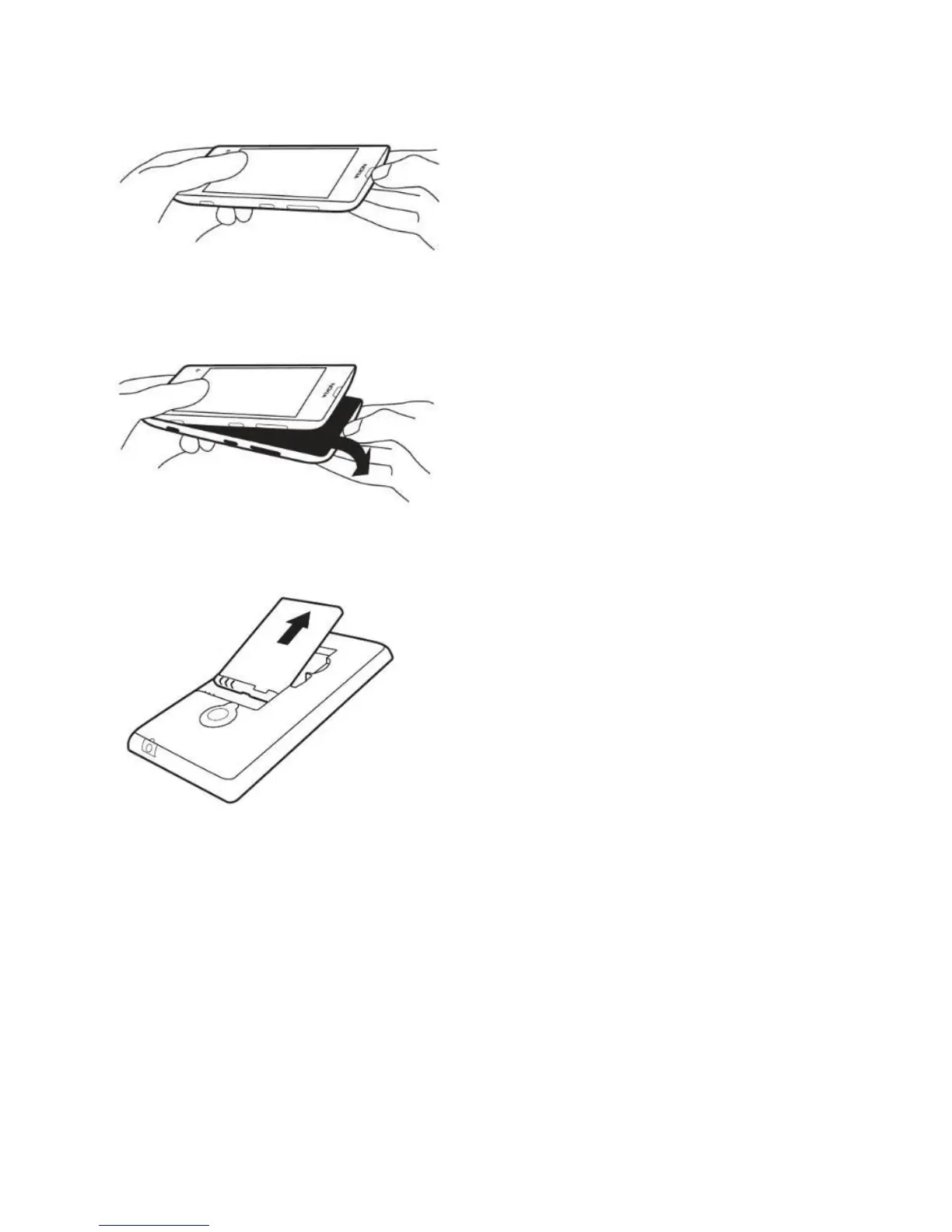3. Press and bend the bottom part of the back cover to loosen the side hooks, and remove the
cover.
4. Lift the battery out of the compartment using the notch located at the bottom of the battery
compartment.
Battery Life
Battery saving mode
To turn on, turn off, or use battery life saving features on the device, follow these steps:
1. From the Start screen, swipe left.
