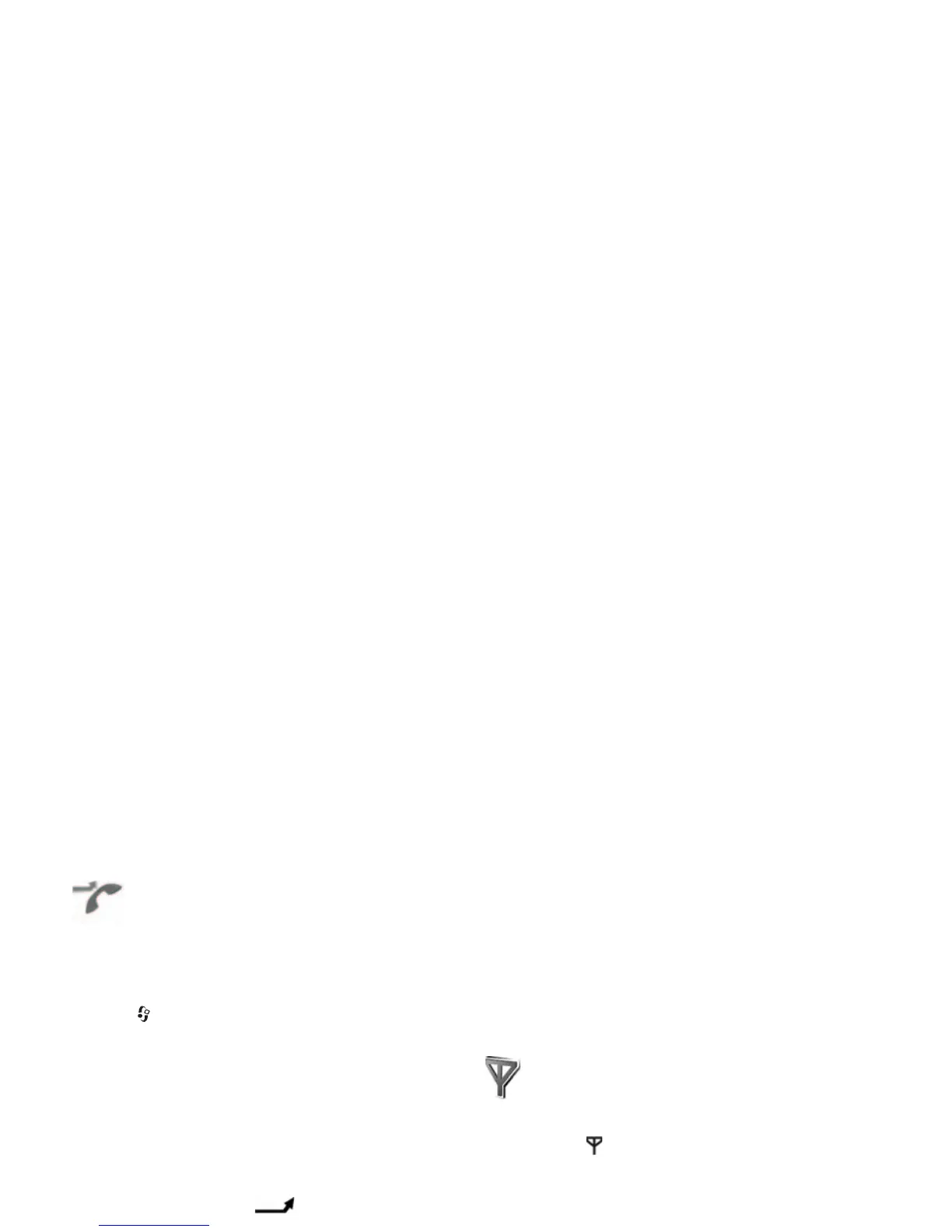Tools
93
Copyright © 2006 Nokia. All rights reserved.
Call diverting
Call divert allows you to divert your incoming calls to your
voice mailbox or another phone number. For details,
contact your service provider.
1 Press , and select Tools > Settings > Call divert.
2 Select which calls you want to divert: Voice calls, Data
calls, or Fax calls.
3 Select the desired divert option. To divert voice calls
when your number is busy or when you reject incoming
calls, select If busy.
4 Set the divert option on (Activate) or off (Cancel), or
check whether the option is activated (Check status).
Several divert options can be active at the same time.
When all calls are diverted, is shown in the standby
mode.
Call barring and call diverting cannot be active at the same
time.
Call barring
Call barring (network service) allows you to restrict the
calls that you make or receive with the device. To change
the settings, you need the barring password from your
service provider. Select the desired barring option,
and set it on (Activate) or off (Cancel), or check whether
the option is active (Check status). Call barring affects all
calls, including data calls.
Call barring and call diverting cannot be active at the same
time.
When calls are barred, calls may be possible to certain
official emergency numbers.
Network
Your device uses the GSM network. The GSM network is
indicated with in the standby mode.
Operator selection—Select Automatic to set the device to
search for and select one of the available networks, or
Manual to manually select the network from a list of
networks. If the connection to the manually selected
network is lost, the device sounds an error tone and asks
you to reselect a network. The selected network must have
a roaming agreement with your home network, that is, the
operator whose SIM card is in your device.
Glossary: A roaming agreement is an agreement
between two or more network service providers to
enable the users of one service provider to use the
services of other service providers.
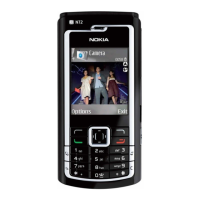