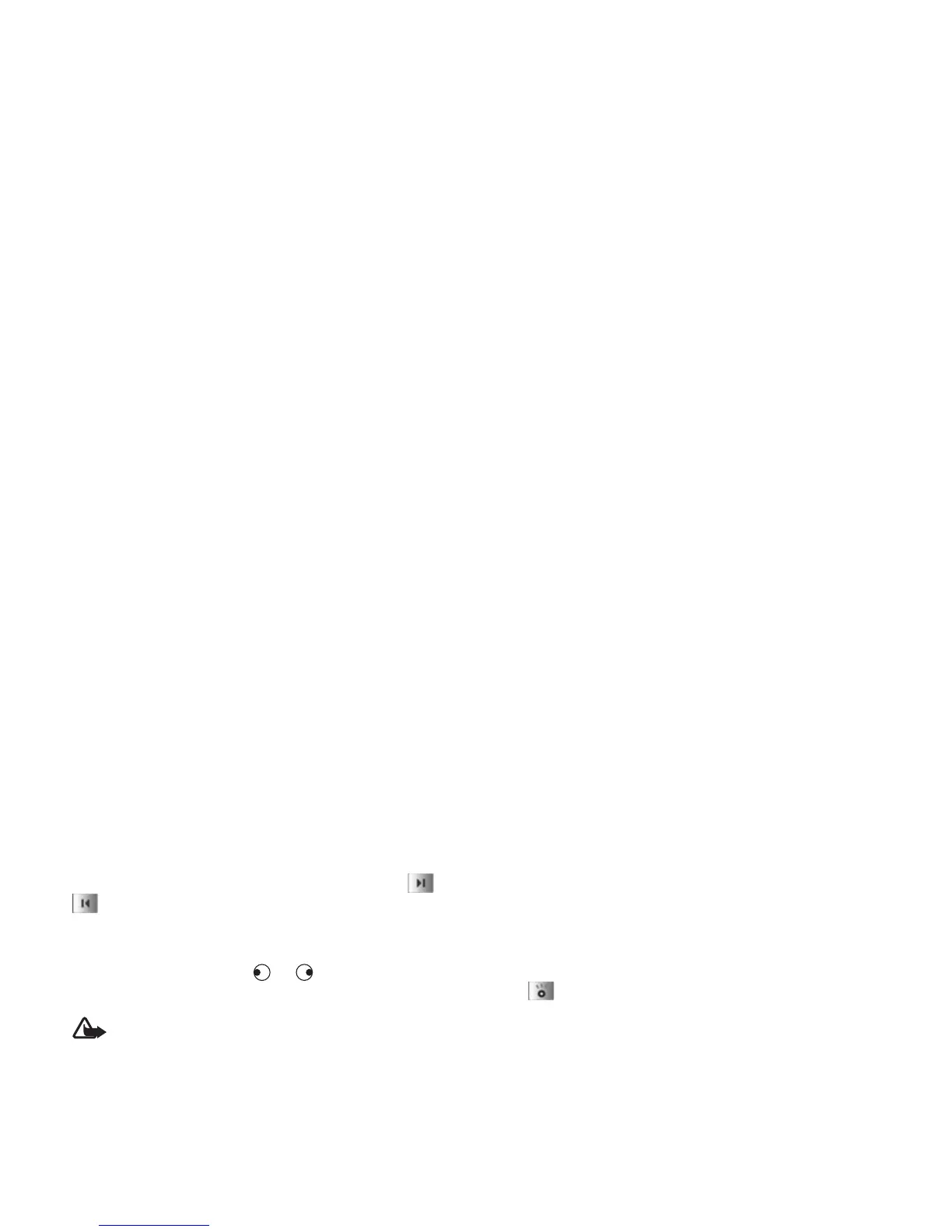Radio
57
Copyright © 2006 Nokia. All rights reserved.
If you have previously saved radio stations, select or
to go to the next or previous saved station, or press
the corresponding number key to select the memory
location of a station.
To adjust the volume, press or . To listen to the radio
using the loudspeaker, select Options > Activate loudsp..
Warning: Listen to music at a moderate level.
Continuous exposure to high volume may damage
your hearing. Do not hold the device near your ear
when the loudspeaker is in use, because the volume
may be extremely loud.
To view available stations based on location, select
Options > Station directory (network service).
To save the current tuned station to your station list,
select Options > Save station. To open the list of
your saved stations, select Options > Stations.
See “Saved stations”, p. 57.
To return to the standby mode and leave the FM radio
playing in the background, select Options > Play in
background.
View visual content
To check availability and costs, and to subscribe to the
service, contact your network operator or service provider.
To view available visual content for a tuned station,
select or Options > Start visual service. If the visual
service ID has not been saved for the station, enter it,
or select Retrieve to search for it in the station directory
(network service).
When the connection to the visual service is established,
the display shows the current visual content designed by
the content provider.
To adjust display settings for the visual content view,
select Options > Display settings > Lighting or Pwr.
saver time-out.
Saved stations
You can save up to 20 radio stations in the radio. To open
your station list, select Options > Stations.
To listen to a saved station, select Options > Station >
Listen. To view available visual content for a station with
Visual Radio service, select Options > Station > Start
visual service.
To change station details, select Options > Station > Edit.
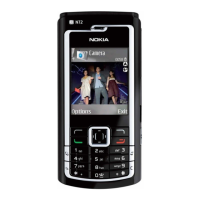