Tools
85
Copyright © 2006 Nokia. All rights reserved.
Tools
Settings
To change settings, press , and select Tools > Settings.
Scroll to a setting group, and press to open it. Scroll to
a setting you want to change, and press .
Phone settings
General
Phone language—Changing the language of the display
texts in your device also affects the format used for date
and time and the separators used, for example, in
calculations. Automatic selects the language according to
the information on your SIM card. After you change the
display text language, the device restarts.
Changing the settings for Phone language or Writing
language affects every application in your device, and the
change remains effective until you change these settings
again.
Writing language—Changing the language affects the
characters and special characters available when writing
text and the predictive text dictionary used.
Dictionary—You can set the predictive text input On or
Off for all editors in the device. The predictive text
dictionary is not available for all languages.
Welcome note or logo—The welcome note or logo is
displayed briefly each time you switch on the device.
Select Default to use the default image, Text to write a
welcome note (up to 50 letters), or Image to select a photo
or picture from Gallery.
Orig. phone settings—You can reset some of the settings
to their original values. To do this, you need the lock code.
See “Phone and SIM”, p. 90. After resetting, the device may
take a longer time to power on. Documents and files are
unaffected.
Standby mode
Active standby—Use shortcuts to applications in the
standby mode on the main display. See “Active standby
mode”, p. 10.
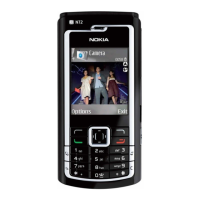
