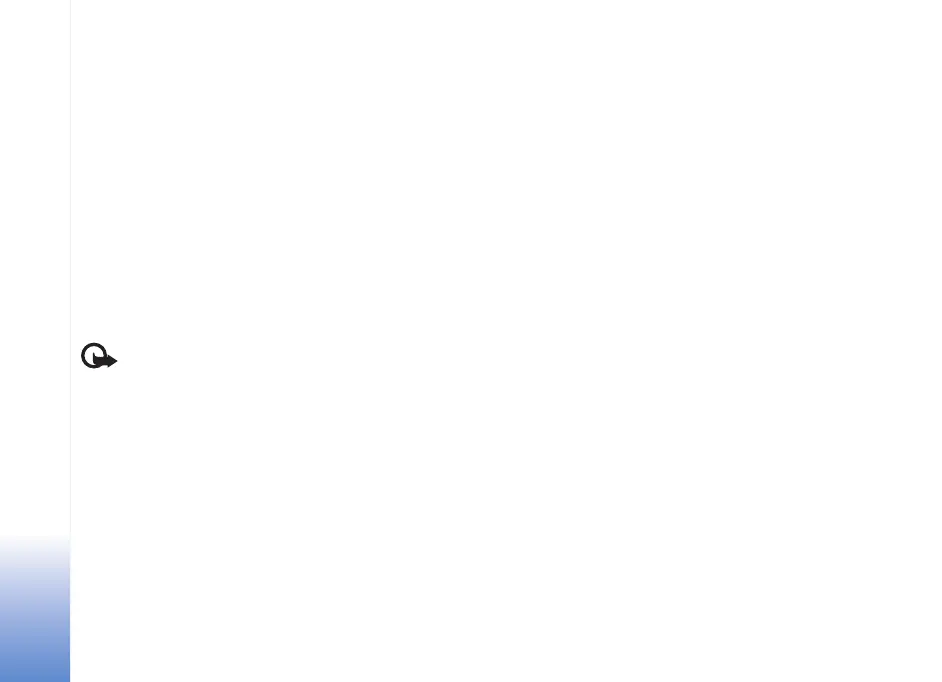Services
74
When you start a download, a list of ongoing, paused, and
completed downloads from the current browsing session is
displayed. To view the list, select Options > Downloads. In
the list, scroll to an item, and select Options to pause,
resume, or cancel ongoing downloads, or open, save, or
delete completed downloads.
Download and purchase items
You can download items such as ringing tones, images,
operator logos, themes, and video clips. These items can be
provided free, or you can purchase them. Downloaded items
are handled by the respective applications in your device, for
example, a downloaded photo can be saved in Gallery.
Important: Only install and use applications and
other software from sources that offer adequate
security and protection against harmful software.
1 To download the item, select the link.
2 Select the appropriate option to purchase the item (for
example, ‘Buy’).
3 Carefully read all the information provided.
To continue the download, select Accept. To cancel the
download, select Cancel.
End a connection
To end the connection and view the browser page offline,
select Options > Advanced options > Disconnect. To end
the connection and close the browser, select Options > Exit.
Empty the cache
The information or services you have accessed are stored in
the cache memory of the device.
A cache is a memory location that is used to store data
temporarily. If you have tried to access or have accessed
confidential information requiring passwords, empty the
cache after each use. The information or services you have
accessed are stored in the cache. To empty the cache,
select Options > Advanced options > Clear cache.
Settings
Select Options > Settings and from the following:
Access point—Change the default access point. See
"Connection," p. 90. Some or all access points may be
preset for your device by your service provider or network
operator, and you may not be able to change, create, edit,
or remove them.
Homepage—Define the home page.
N75.EN_ESv1_BIL_9252942.book Page 74 Monday, April 2, 2007 3:31 PM
