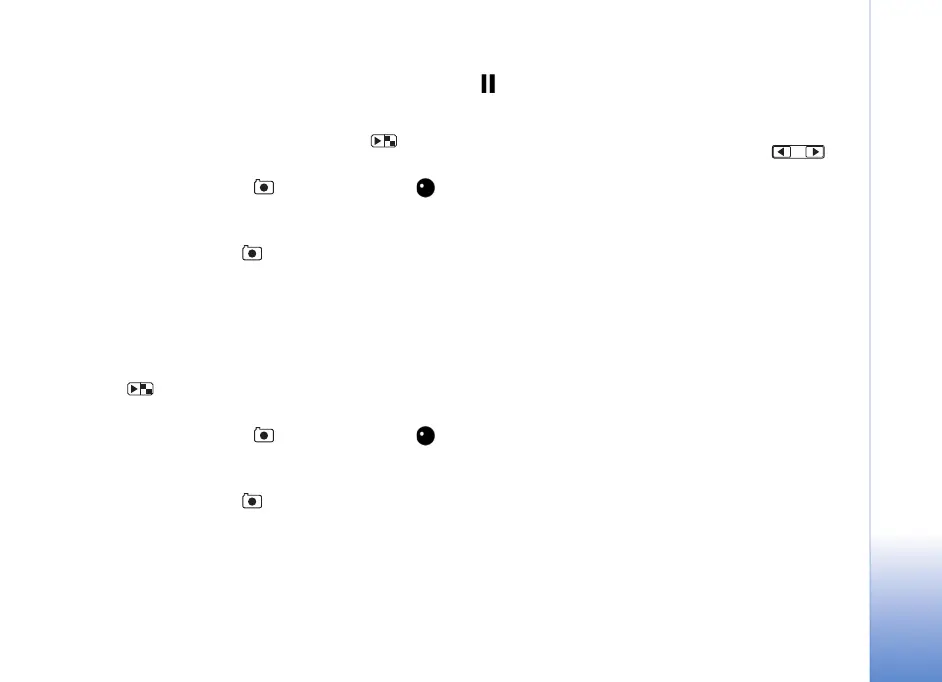Camera
33
Record videos
To record videos using the cover display as the viewfinder
(fold closed):
1 If the camera is in the Image mode, press to
switch to Video mode.
2 To start recording, press . The red record icon
is shown and a tone sounds, indicating that recording
has started.
3 To stop recording, press or select Stop. The video clip
is automatically saved to the Images & video folder of
Gallery. See "Gallery," p. 43. The maximum length of
the video is 60 minutes (if enough memory is available).
To record videos using the main display as the viewfinder:
1 Open the fold. If the camera is in the Image mode,
press or select Options > Video mode to switch
to Video mode.
2 To start recording, press . The red record icon
is shown and a tone sounds, indicating that recording
has started.
3 To stop recording, press or select Stop. The video clip
is automatically saved to the Images & video folder of
Gallery. See "Gallery," p. 43. The maximum length of
the video is 60 minutes (if enough memory is available).
To pause recording at any time, select Pause. The pause icon
( ) blinks on the display. Video recording automatically
stops if recording is set to pause and there are no keypresses
within a minute. To resume recording, select Continue.
To zoom in or out using either display, press .
To make lighting and color adjustments before recording a
video, scroll to items on the active toolbar. See "Adjust
color and lighting," p. 31 and "Scenes," p. 32.
To free memory before recording a video, in the main display,
select Options > Go to free memory (only available if you
have backed up images or video clips).
Video capture indicators
The video viewfinder (main display) displays the following:
• The current capture mode indicator (1)
• The sound mute on indicator (2)
• The active toolbar (3), which you can scroll through
before recording to change Scene modes or adjust
White balance or Color tone (the toolbar is not
displayed during recording)
• The total available video recording time (4). When you
are recording, the current video length indicator also
shows the elapsed time and time remaining.
N75.EN_ESv1_BIL_9252942.book Page 33 Monday, April 2, 2007 3:31 PM
