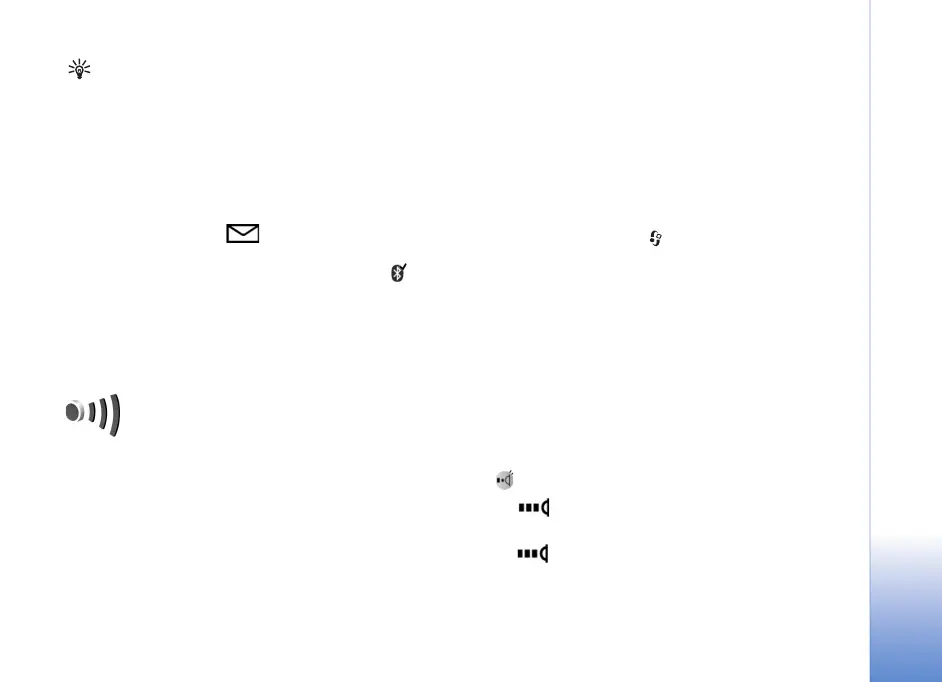Tools
103
Tip! If you are currently connected to a device and
delete the pairing with that device, pairing is removed
immediately, and the connection to the device is
switched off.
Receive data using Bluetooth connectivity
When you receive data through Bluetooth connectivity, a
tone sounds, and you are asked if you want to accept the
message. If you accept, is shown, and the item is
placed in the Inbox folder in Messaging. Messages received
through Bluetooth connectivity are indicated by .
See "Inbox—receive messages," p. 56.
Switch off Bluetooth connectivity
To switch off Bluetooth connectivity, select Bluetooth > Off.
Infrared connection
With infrared, you can transfer data such as business cards,
calendar notes, and media files with a compatible device.
Do not point the IR (infrared) beam at anyone's eye or
allow it to interfere with other IR devices. This device is a
Class 1 laser product.
Send and receive data using infrared
1 Make sure that the infrared ports of the sending and
receiving devices are pointing at each other, and that
there are no obstructions between the devices. The
preferable distance between the two devices is up to
1 meter (3 feet).
2 The user of the receiving device activates the infrared port.
To activate the infrared port of your device to receive data
through infrared, press , and select Tools > Infrared.
3 The user of the sending device selects the desired
infrared function to start the data transfer.
To send data through infrared, locate the desired file
in an application or the file manager, and select
Options > Send > Via infrared.
If data transfer is not started within 1 minute after the
activation of the infrared port, the connection is cancelled
and must be started again.
All items received through infrared are placed in the Inbox
folder in Messaging. New infrared messages are indicated
by .
When blinks, your device is trying to connect to the
other device or a connection has been lost.
When is shown continuously, the infrared connection
is active, and your device is ready to send and receive data
using its infrared port.
N75.EN_ESv1_BIL_9252942.book Page 103 Monday, April 2, 2007 3:31 PM
