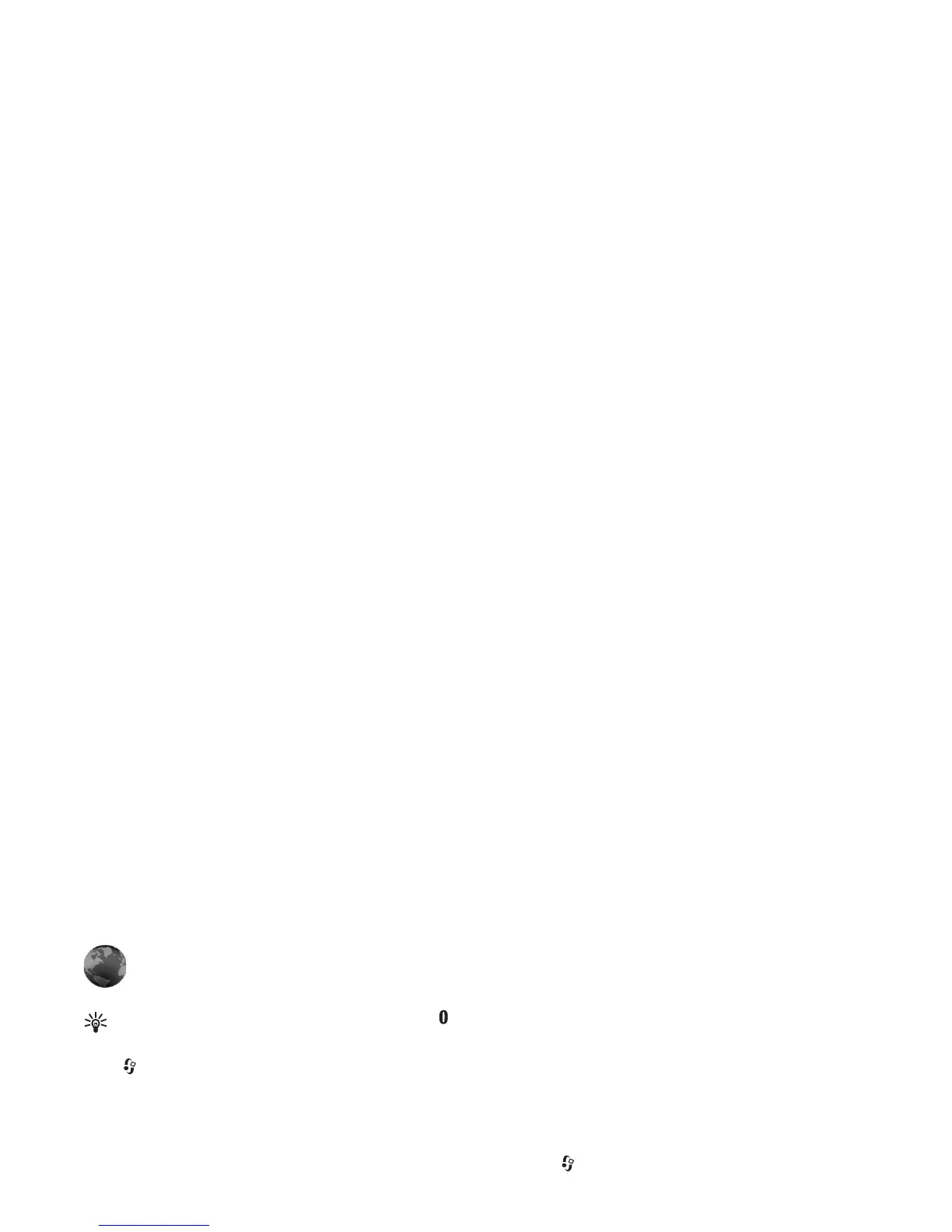©
2007 Nokia. All rights reserved.
Internet
46
Internet
Services
Shortcut: To start a connection, press and hold in
the standby mode.
Press , and select Internet > Services (network service).
Various service providers maintain pages specifically
designed for mobile devices that you can view with the
Services browser. These pages use the wireless markup
language (WML), extensible hypertext markup language
(XHTML), or hypertext markup language (HTML).
To view hypertext markup language (HTML) web pages on
the internet as originally designed, use Web instead. See
“Web”, p. 50.
Check the availability of services, pricing, and fees with
your service provider. Service providers will also give you
instructions on how to use their services.
Access point
To access pages, you need service settings for the page that
you want to use. You may receive the settings in a special
text message from the service provider that offers the
page. See “Data and settings”, p. 68. For more information,
contact your service provider.
Settings may be available on the website of a service
provider.
Enter settings manually
1 Press , select Tools > Settings > Connection >
Access points, and define the settings for an access
point. Follow the instructions given to you by your
service provider. See “Connection”, p. 96.
2 Press , and select Internet > Services > Options >
Bookmark manager > Add bookmark. Write a name
for the bookmark and the address of the page defined
for the current access point.
3 To set the created access point as the default access
point, select Options > Settings > Access point.
