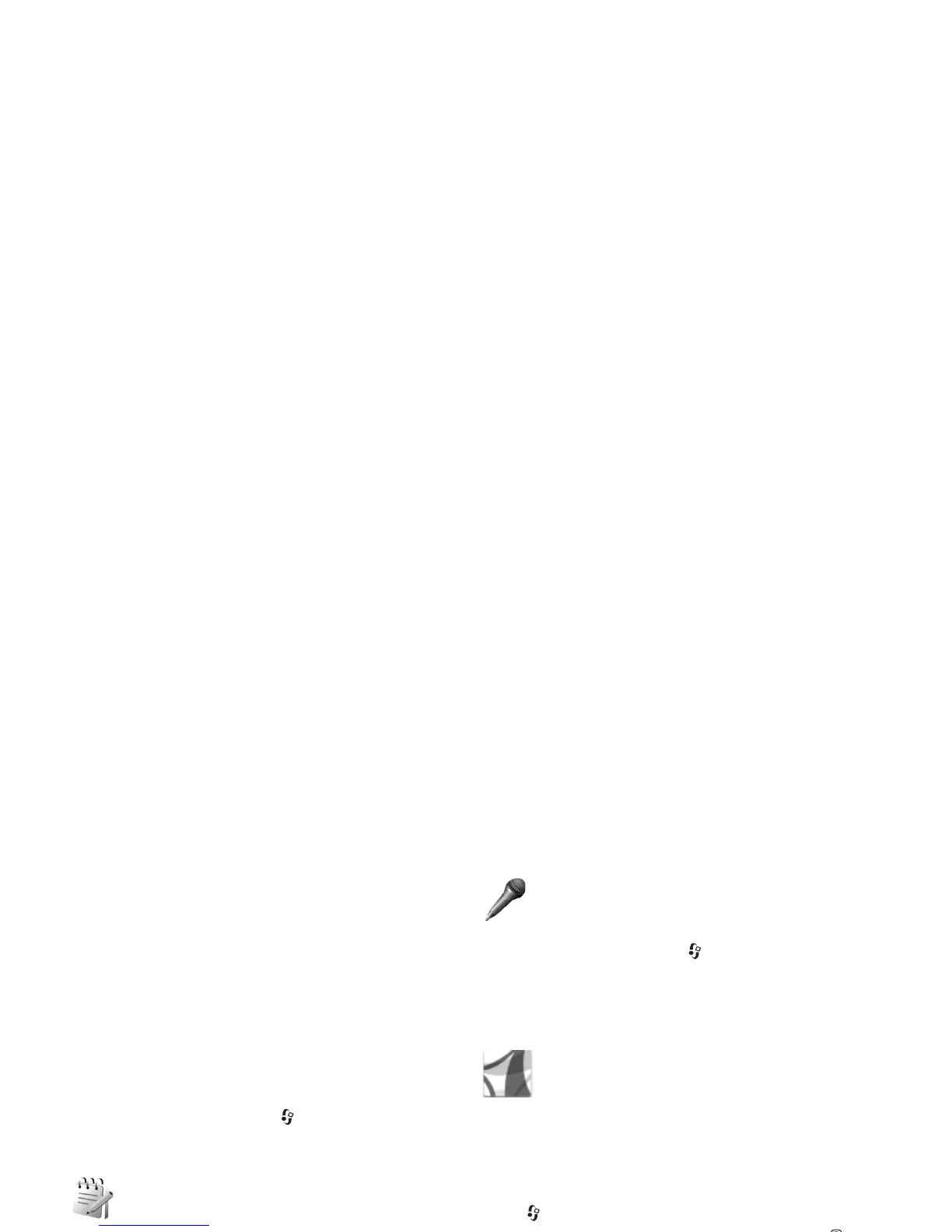©
2007 Nokia. All rights reserved.
Office
79
To upgrade to a version of Quickpoint that supports
editing, select Options > Upgrade to edit. The upgrade is
chargeable.
Quickmanager
With Quickmanager, you can download software,
including updates, upgrades, and other useful applications.
You can pay for the downloads by phone bill or credit card.
To upgrade your Quickword, Quicksheet, or Quickpoint to a
version that supports editing, you need to buy a license.
To open Quickmanager, press , and select Office >
Quickoffice > Quickmanager.
Notes
To write notes, press , and select Office > Notes. You
can send notes to compatible devices, and save plain text
files (.txt format) that you receive to Notes.
To print a note on a compatible basic print profile (BPP)
equipped printer with Bluetooth connectivity (such as HP
Deskjet 450 Mobile Printer or HP Photosmart 8150), select
Options > Print.
Recorder
To record voice memos, press , and select Office >
Recorder. To record a telephone conversation, open Voice
recorder during a voice call. Both parties hear a tone every
5 seconds during recording.
Adobe Reader
With Adobe Reader you can read PDF documents with your
device. This application has been optimized for PDF
document content on mobile devices, and provides only a
limited set of features compared with PC versions.
Press , and select Office > Adobe PDF. Your recent
files are listed. To open a file, scroll to it, and press .
To browse and open documents in the device memory and
on a compatible memory card, select Options > Browse
for file. You can also use File manager to browse and open
documents.
To to change the zoom level and viewing mode of PDF
documents, select Options > Settings.
