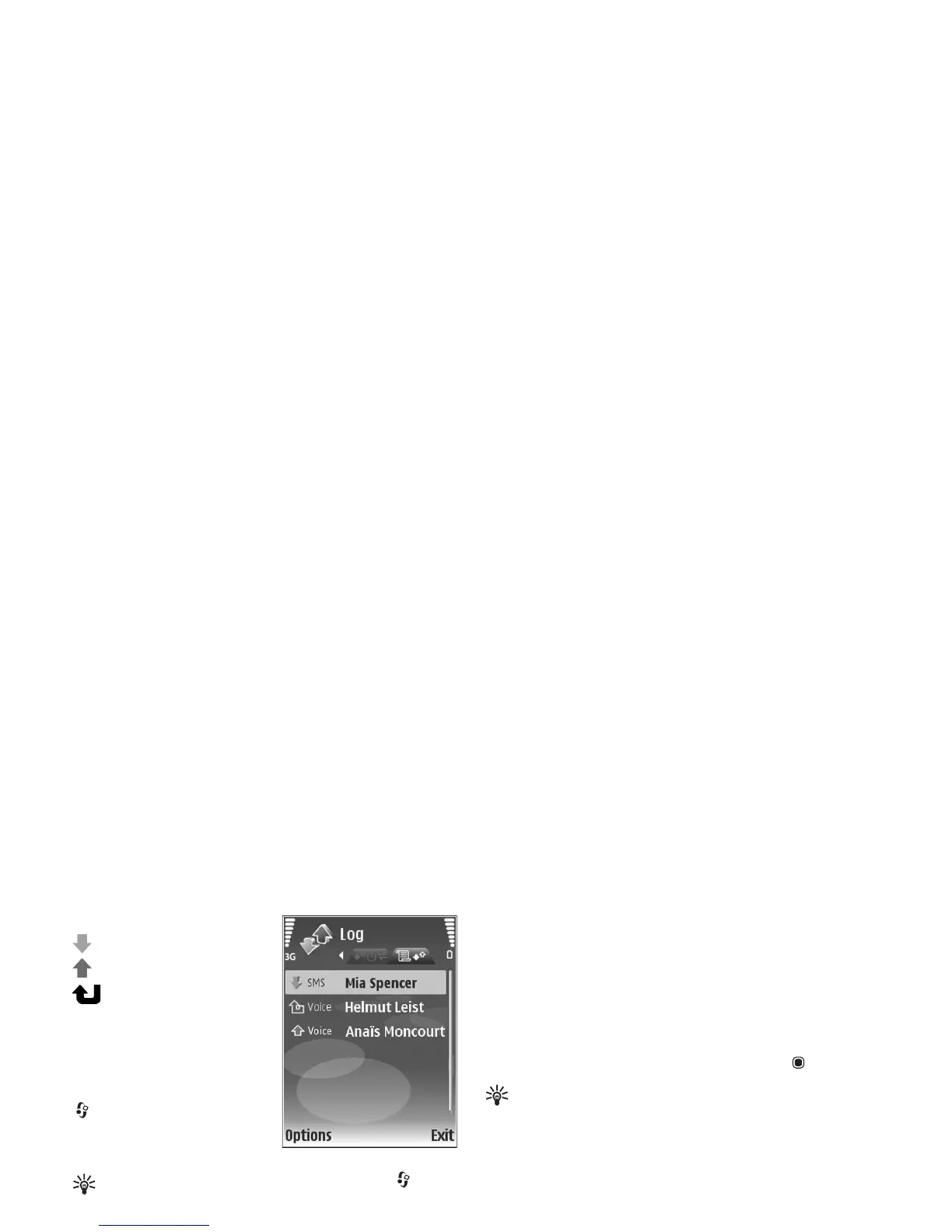©
2007 Nokia. All rights reserved.
Make calls
63
Monitor all communication events
Icons in Log:
Incoming
Outgoing
Missed communication
events
To monitor all voice calls, text
messages, or data connections
registered by the device, press
, select Applications > Log,
and scroll right to open the
general log.
Tip! To view a list of sent messages, press , and
select Messag. > Sent.
Subevents, such as a text message sent in more than one
part and packet data connections, are logged as one
communication event. Connections to your mailbox,
multimedia messaging center, or web pages are shown as
packet data connections.
To add an unknown phone number from Log to your
contacts, select Options > Add to Contacts.
To filter the log, select Options > Filter and a filter.
To erase the contents of the log, recent calls register, and
messaging delivery reports permanently, select Options >
Clear log. Select Yes to confirm.
To set the log duration, select Options > Settings > Log
duration. If you select No log, all the log contents, recent
calls register, and messaging delivery reports are
permanently deleted.
To view the details of a communication event, in the
general log view scroll to an event, and press .
Tip! In the details view you can copy a phone
number to the clipboard, and paste it to a text
message, for example. Select Options > Copy
Number.
Packet data counter and connection timer
To view how much data, measured in kilobytes, is
transferred and how long a certain packet data connection
lasts, scroll to an incoming or outgoing event indicated by
Pack., and select Options > View details.
