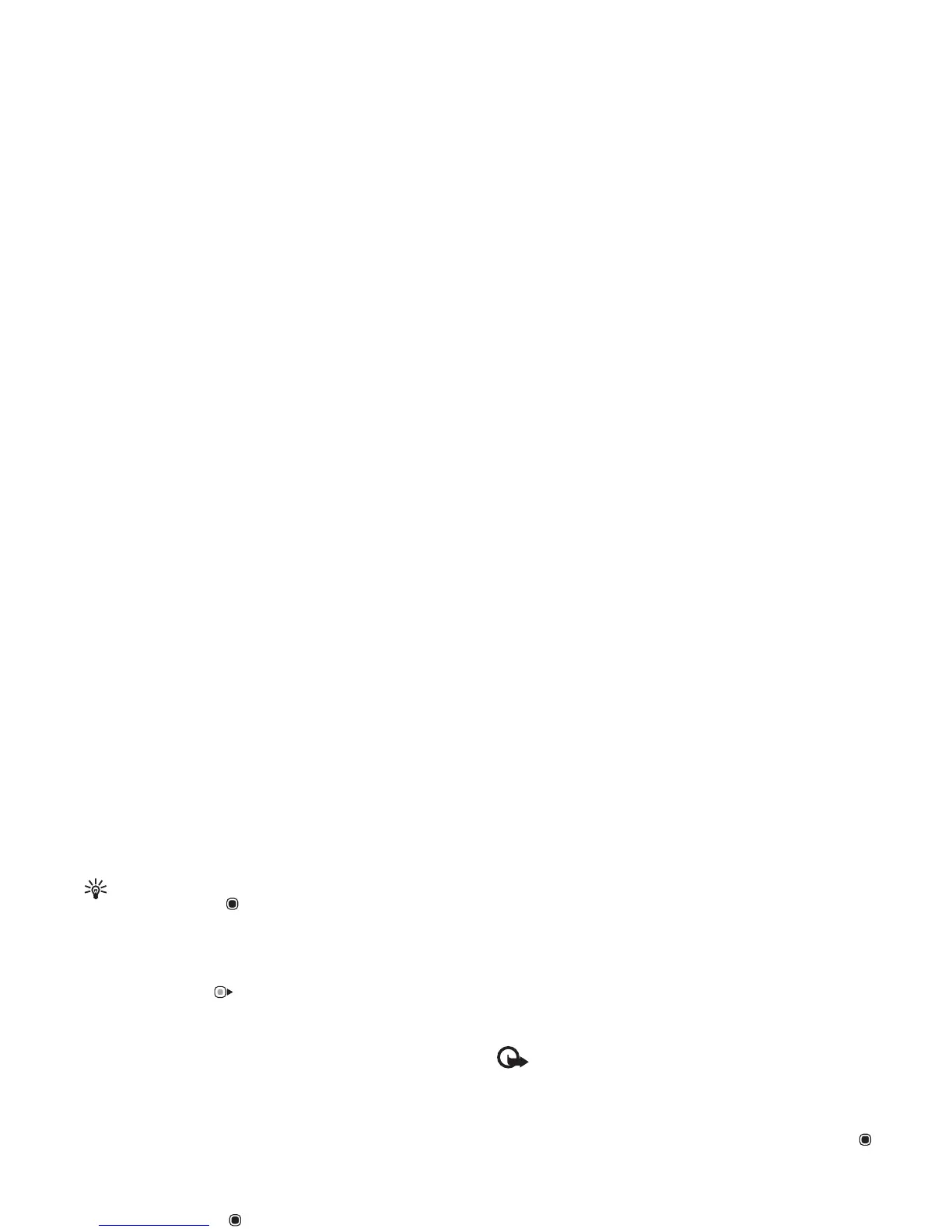©
2007 Nokia. All rights reserved.
Internet
48
Tip! To access the bookmarks view while browsing,
press and hold . To return to the browser view,
select Options > Back to page.
To save a page while browsing, select Options > Advanced
options > Save page. To access the pages later and browse
them offline, press in the bookmarks view to open
Saved pages.
To enter a new URL address, select Options > Navigation
options > Go to web address.
To open a sublist of commands or actions for the currently
open page, select Options > Service options (if supported
by the web page).
You can download files that cannot be shown on the
browser page, such as ringing tones, images, operator
logos, themes, and video clips. To download an item, scroll
to the link, and press .
When you start a download, a list of ongoing, paused, and
completed downloads from the current browsing session is
displayed. To view the list later, select Options > Tools >
Downloads. In the list, scroll to an item, and select Options
to pause, resume, or cancel ongoing downloads, or open,
save, or delete completed downloads.
Download and purchase items
You can download items such as ringing tones, images,
operator logos, themes, and video clips. These items can be
provided free, or you can purchase them. Downloaded
items are handled by the respective applications in your
device, for example, a downloaded photo can be saved in
Gallery.
Important: Only install and use applications and
other software from trusted sources, such as
applications that are Symbian Signed or have
passed the Java Verified
TM
testing.
1 To download the item, scroll to the link, and press .
2 Select the appropriate option to purchase the item, for
example, “Buy”.
3 Carefully read all the information provided.
To continue the download, select Accept. To cancel the
download, select Cancel.
End a connection
To end the connection and view the browser page offline,
select Options > Advanced options > Disconnect, or to
end the connection and close the browser, select
Options > Exit.
