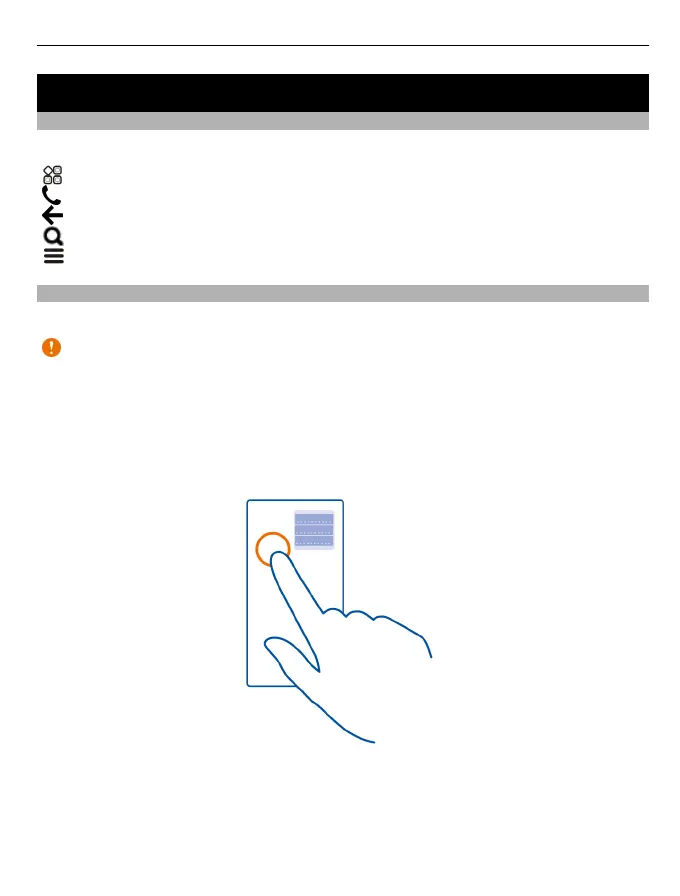Basic use
Use the toolbar
The toolbar at the bottom of the display helps you browse your phone easily.
Open the main menu.
Make a call.
Return to the previous view.
Search for applications.
Open the options menu.
Touch screen actions
To use your phone, tap or tap and hold the touch screen.
Important: Avoid scratching the touch screen. Never use an actual pen, pencil, or
other sharp object on the touch screen.
Open an app or item
Tap the app or item.
Tap and hold to see more options
Place your finger on an item until the menu opens.
Example: To send an image or delete an alarm, tap and hold the image or alarm, then
select the option you want.
Basic use 19
