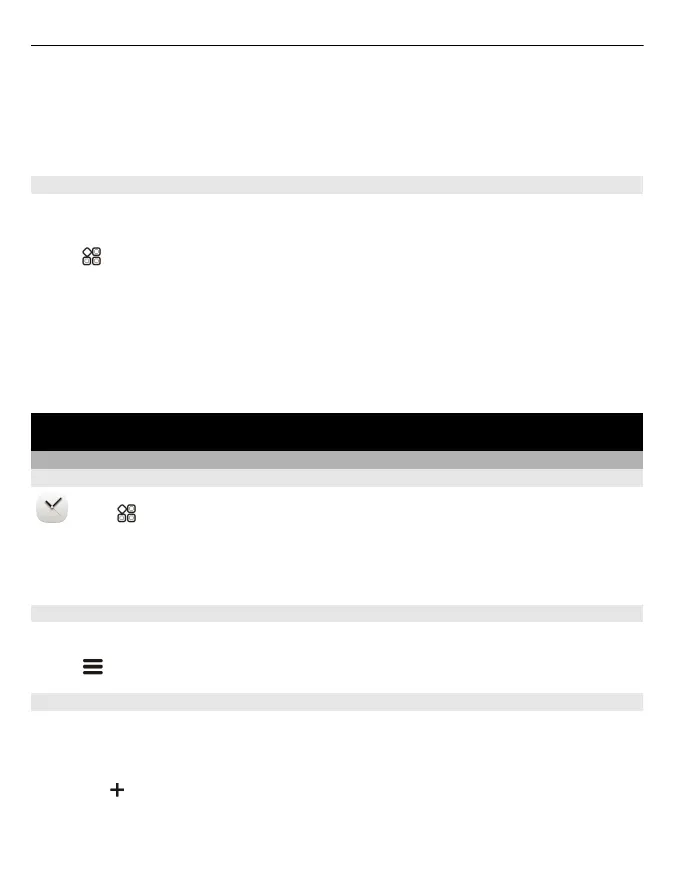Syncing requires an internet connection, and may involve the transmission of large
amounts of data through your service provider’s network. For info about data
transmission charges, contact your network service provider.
To use the Nokia Maps web service, go to maps.nokia.com.
Send a place to a friend
When you want to show your friends where a place is on the map, you can send the
place to them.
Select
> Maps.
To view the place on the map, your friends don't need to have a Nokia phone, but an
internet connection is required.
1 Select a place and its information area at the top of the screen.
2 Select Share > Share via SMS or Share via Email.
A mail or text message containing a link to the location on the map is sent to your friend.
Time management
Clock
About the clock
Select > Clock.
Tip: To open the clock, you can also select the clock on the home screen.
Set and manage alarms, and check local times in different countries and cities.
Set the time and date
On the home screen, select the clock.
Select
> Settings > Time or Date.
Set an alarm
You can use your phone as an alarm clock.
On the home screen, select the clock.
1 Select
.
2 Set the alarm time, and enter a description.
3 To set the alarm to sound, for example, at the same time every day, select Repeat.
94 Time management
