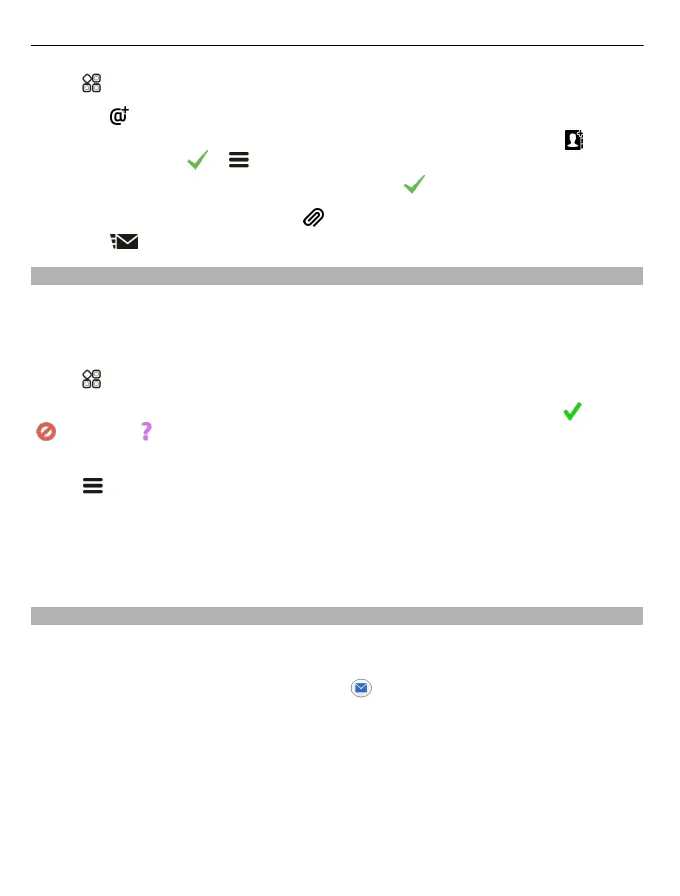Select > Mail and a mailbox.
1 Select
.
2 Write the mail address. To add a recipient from your contacts list, select
. To add
a Bcc field, select
> > Other recipient fields > Show Bcc field.
3 Write the subject and your message, then select
.
Tip: To add an attachment, select
.
4 Select
.
Respond to a meeting request
You can open and save or accept meeting requests. When you save or accept a meeting
request, it appears in your calendar.
Meeting requests are handled in the Exchange ActiveSync mailbox.
Select
> Mail and the Exchange ActiveSync mailbox.
Open the meeting request, and save it to your calendar or, if available, select
Accept,
Decline, or Tentative.
Check your availability
Select
> View calendar.
To edit, reply, or forward an accepted meeting request, open the request in your
calendar.
The available options may vary.
Open mail from the home screen
You can have several mail widgets on your home screen, depending on your phone.
Each mail widget contains one mailbox, showing the three latest received mails. You
can open the mails directly from the widget.
means that new mail has arrived.
Tip: To see more mails, scroll down.
Add a mail widget to the home screen
On the home screen, tap and hold an empty area, then select Add widget and the mail
widget. If you have more than one mailbox, select which one to use.
58 Mail