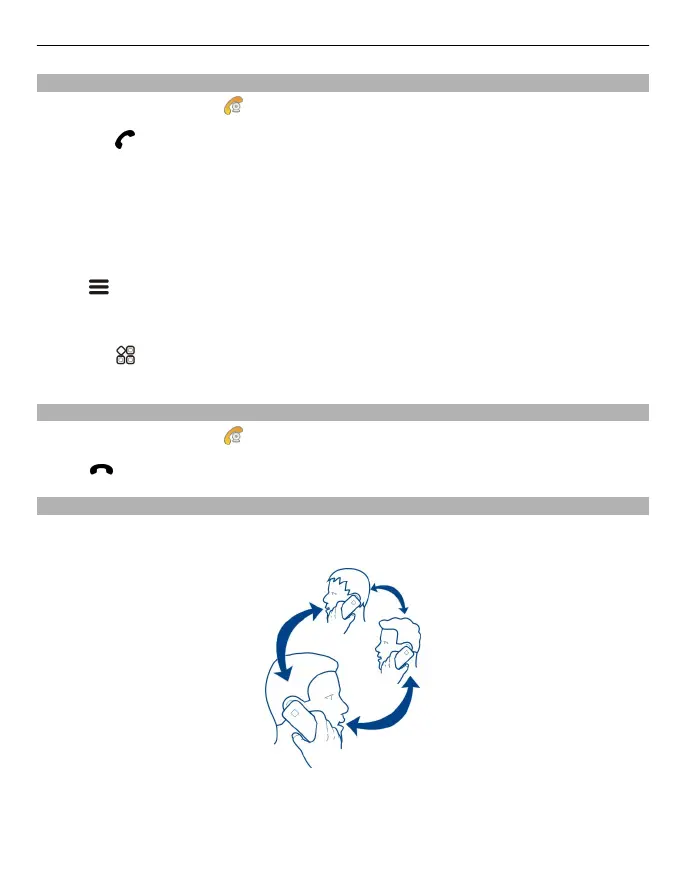Answer a video call
When a video call arrives,
is shown.
1 Select
.
2 To start sending live video, select Yes.
When you answer the video call, the loudspeaker is automatically switched on.
If you do not start sending video, you only hear the voice of the caller. A grey screen
replaces your own video.
Start sending live video during a video call
Select
> Enable > Sending video.
Replace the grey screen with a photo
1 Select
> Settings and Calling > Call > Image in video call.
2 Select User defined and the photo.
Decline a video call
When a video call arrives,
is shown.
Select
.
Make a conference call
You can have a conference call with up to six people, including yourself. Conference calls
are a network service.
Video conference calls are not supported.
1 Make a call to the first person.
Telephone 41
