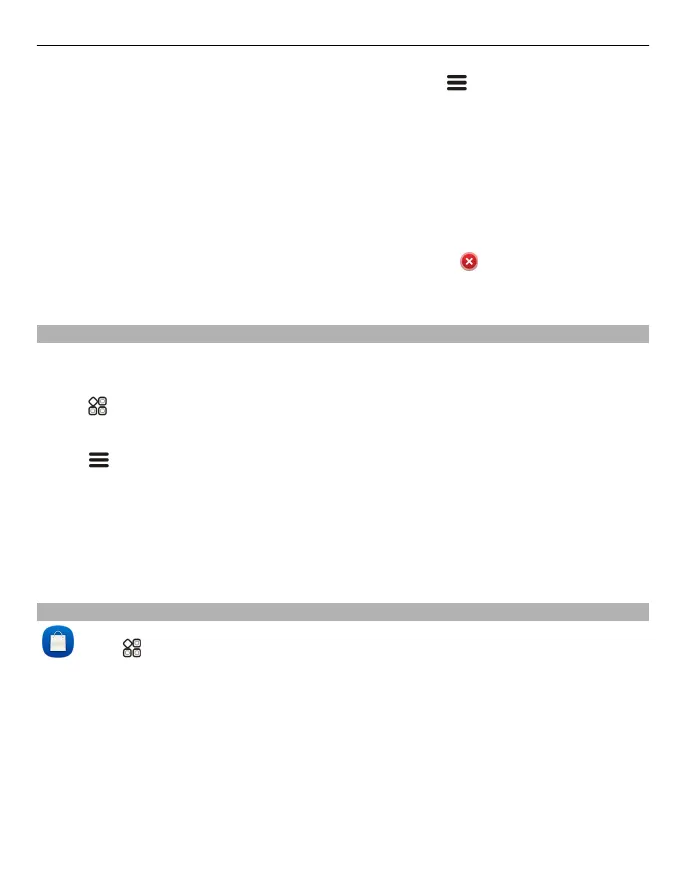Select a contact that is stored in your phone memory and > Add to Home screen.
Call a contact
On the home screen, select the contact and Voice call. If the contact has more than one
number, select the desired number.
Send a message to a contact
On the home screen, select the contact and Message.
Remove a contact from the home screen
On the home screen, select and hold the contact, and select
.
The contact is removed from the home screen, but remains in your contacts list.
Organise your apps
Want to find your most used apps more quickly? In the main menu, you can organise
your apps into folders, hiding your least used apps.
Select
.
Create a new folder
Select
> New folder.
Move an app to a folder
Select and hold the app, then select Move to folder and the new folder.
Tip: To drag and drop apps and folders, in the menu, tap and hold the screen, then select
Arrange.
About Nokia Store
Select > Store, then sign in to your Nokia account.
Did you know that you can personalise your phone with more apps? Or download games,
also free of charge? Browse the Nokia Store to find the latest content that is designed
specifically for your phone.
You can download:
• Games
• Apps
• Videos
• Themes and wallpapers
Personalisation 35
