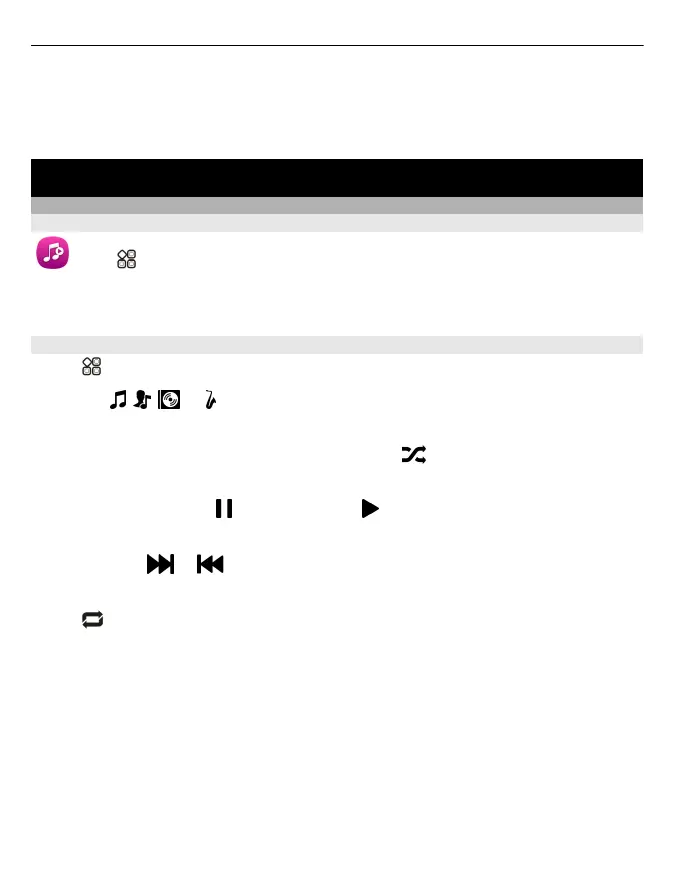Add a Web TV widget to your home screen
Tap and hold an empty area of the home screen, and select Add widget and the desired
Web TV service.
Music and audio
Music player
About the music player
Select > Music player.
You can use your phone's music player to listen to music and podcasts while on the
move.
Play music
Select
> Music player.
1 Select
, , , or to view songs, artists, albums, or genres.
2 Select a song or album.
Tip: To listen to the songs in a random order, select
.
Pause and resume playback
To pause playback, select
; to resume, select .
Fast-forward or rewind a song
Select and hold
or .
Play a song on repeat
Select
.
78 Music and audio
