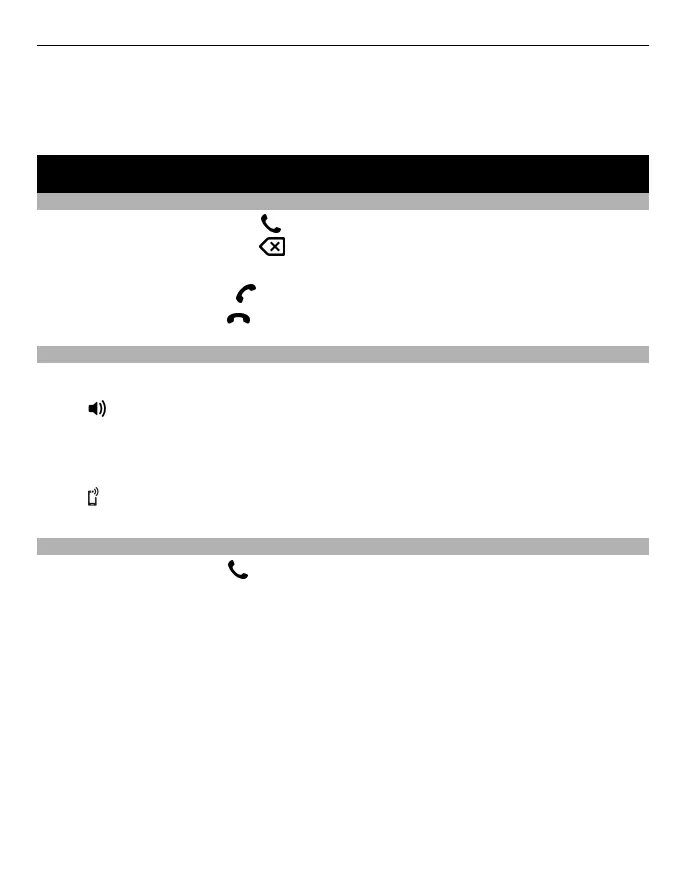The availability of payment methods depends on your country of residence and your
network service provider.
For more info on an item, contact the publisher of the item.
Telephone
Call a phone number
1 On the home screen, select
, then type in the phone number.
To delete a number, select
.
To type in the + character, used for international calls, select * twice.
2 To make the call, select
.
3 To end the call, select
.
Switch the loudspeaker on during a call
To allow others in the room to join in with a call, switch the built-in loudspeaker on.
Select
.
When you make or receive a video call, the loudspeaker is automatically switched on.
Switch the loudspeaker off
Select
.
Search for a contact from the dialler
On the home screen, select
, then start writing the contact's first or second name. You
can also search by company name. Select each number key once for each letter. For
example, to search for Nokia, select 6, 6, 5, 4, then 2.
Telephone 37
