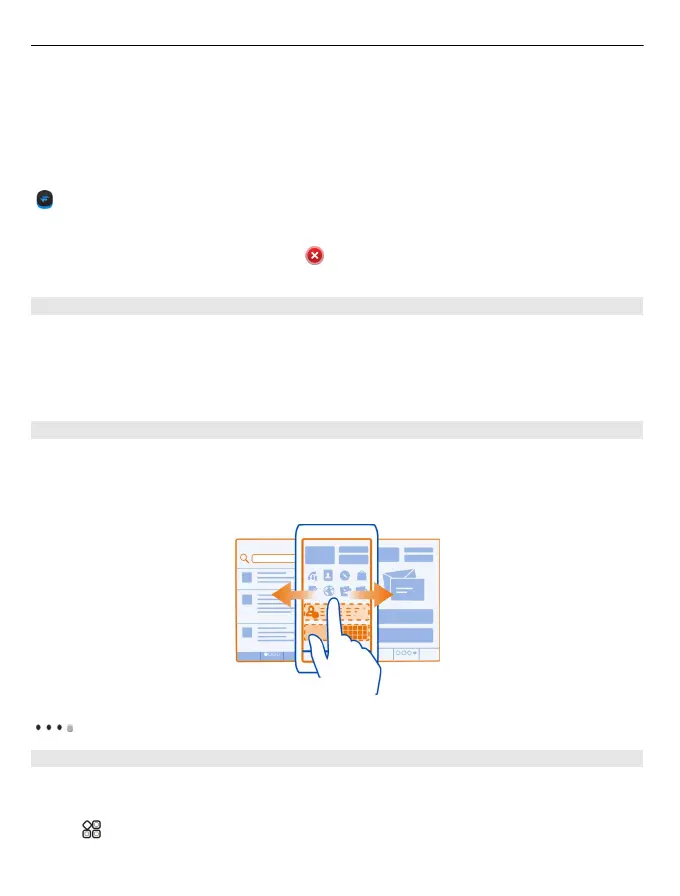Tip: You can download more widgets from Nokia Store.
Using services or downloading content may cause transfer of large amounts of data,
which may result in data traffic costs.
Some home screen widgets may connect to the internet automatically. To prevent this,
close the mobile data connection. Swipe down from the notification area, and select
.
Remove a widget from the home screen
Select and hold the widget, and select
.
Add a shortcut to the home screen
Did you know that you can create shortcuts to your most used applications and features?
You can add shortcuts to applications or actions, such as writing a message.
Tap and hold an empty area on the home screen, and from the pop-up menu, select
Add shortcut and the application or action.
Switch between home screens
You can have more than one home screen. For example, create separate home screens
for work and private life, and personalise them to have different content.
To switch to another home screen, swipe left or right.
indicates your current home screen.
Add your important contacts to the home screen
Add your most important contacts to the home screen, so you can quickly call or send
messages to them.
Select
> Contacts.
34 Personalisation
