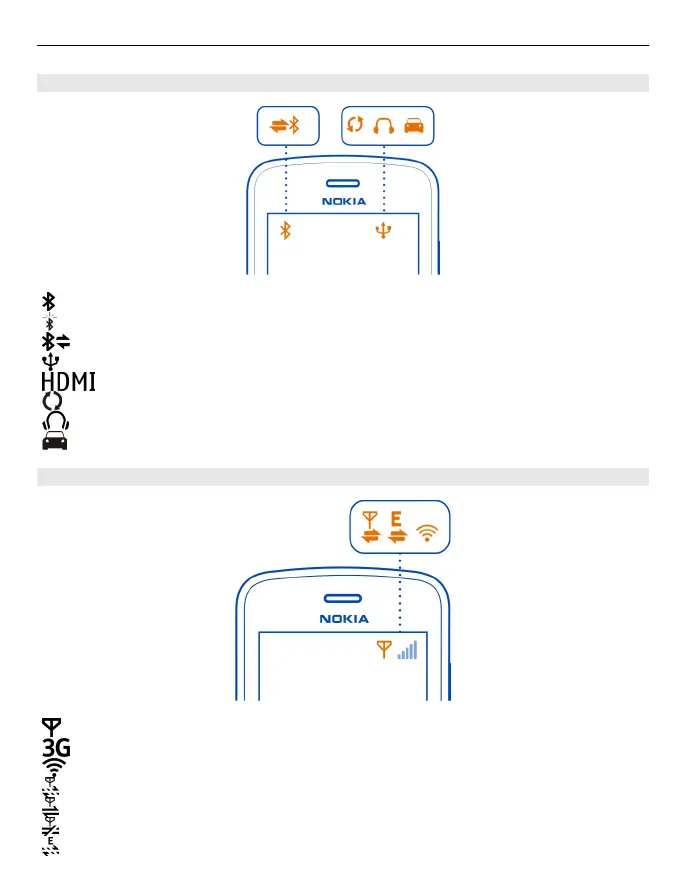Bluetooth and USB icons
Bluetooth is on.
If the icon is blinking, your phone is trying to connect to another device.
Your phone is sending data over Bluetooth.
A USB cable is connected to your phone.
An HDMI cable is connected to your phone.
The phone is syncing.
A compatible headset is connected to your phone.
A compatible car kit is connected to your phone.
Network icons
Your phone is connected to a GSM network.
Your phone is connected to a 3G network.
A WLAN connection is open.
A GPRS data connection is opening or closing.
A GPRS data connection is open.
A GPRS data connection is on hold.
An EGPRS data connection is opening or closing.
Basic use 27
