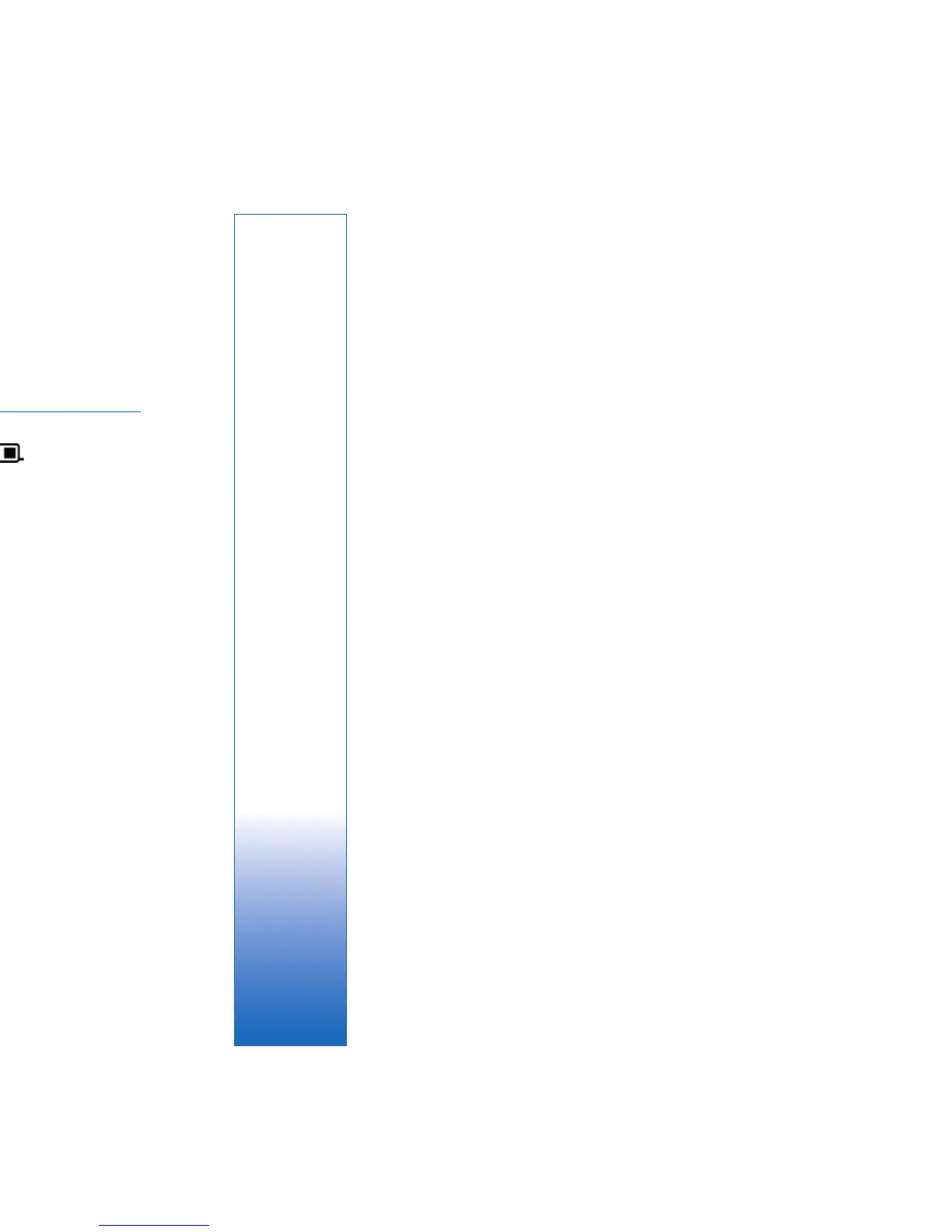Internet
9
To appear online to your contacts, you must sign in to Yahoo!
Messenger. Your device saves your login information so you
do not need to reenter this each time you want to send
instant messages. After 10 minutes of inactivity, you are
automatically signed out from Yahoo! Messenger. Increasing
this default setting reduces the standby time of your device.
Some networks do not support simultaneous use of
Yahoo! Messenger and the reception of video calls and
multimedia messages.
Yahoo! Photos
Yahoo! Photos helps you manage and share your photos.
You can view and upload images from your device, as well
as link to Yahoo! Photos and view your albums on the web.
You may be charged data costs to send your images to
this service.
Each time you take a photo with your device, Yahoo!
Photos asks if you want to add it to your album.
Photos that you upload to Yahoo! Photos appear as follows:
• In your album on the Yahoo! Photos web site (in their
original size).
• In the Yahoo! Photos application on your device (in a
reduced size).
•In the Gallery (in the original size)
More information
To find out more about Yahoo! Go, how it works, information
on costs, and additional help, please see the online help in
Yahoo! Go or visit: www.go.yahoo.com/nokia
.
Catalogs
Nokia Catalogs (network service) is a mobile content shop
available on your device.
With Nokia Catalogs you can discover; preview; buy;
download; and upgrade content, services, and applications
that work with your Nokia device. Games, ringing tones,
wallpaper, applications, and much more are easily accessible.
The available content depends on your service provider.
Press , and select Internet > Download! > Catalogs.
Select OK if you accept the disclaimer.
Nokia Catalogs uses your network services to access the
most updated catalog content. For information on
additional items available through Nokia Catalogs, contact
your service provider.
Nokia Catalogs receives ongoing updates, providing the latest
content for your device that your service provider offers. To
update the catalogs manually, select Options > Refresh list.
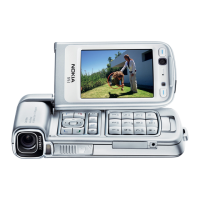