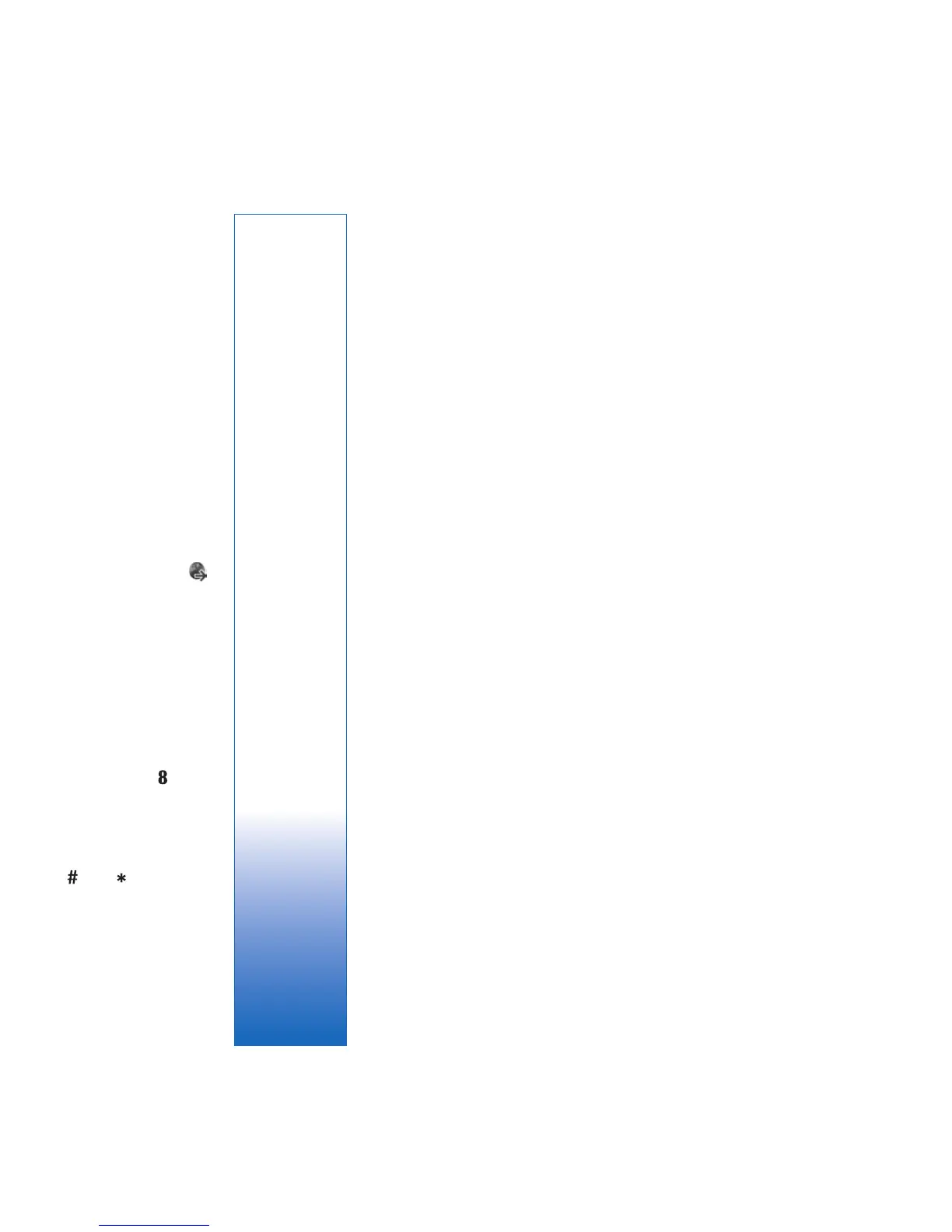Internet
5
Internet
Web
Press , and select Internet > Web (network service).
Check the availability of services, pricing, and fees with
your service provider. Service providers will also give you
instructions on how to use their services.
With this browser, you are able to view normal web pages,
to zoom in and out on a page, to view web pages that
contain only text in narrow form so that text wraps, and to
read feeds and blogs.
Important: Use only services that you trust and
that offer adequate security and protection against
harmful software.
For more information on web access points, see the user
guide for your device.
Web feeds and blogs
Web feeds are xml files in web pages that are widely used by
the weblog community to share the latest entries' headlines
or their full text, for example, recent news. It is common to
find web feeds on web, blog, and Wiki pages. To subscribe
to a web feed on web pages, select Options > Subscribe.
To view the web feeds you have subscribed to, in the web
bookmarks view, select Web feeds.
Blogs or weblogs are web diaries. To download a web feed
or blog on the web, scroll to it, and press the scroll key.
Browse
To download a page, select a bookmark, and press the
scroll key. You can also enter the address in the field ( ).
Keyboard shortcuts
• Press to close the current window if two or more
windows are open.
• Press to open your bookmarks.
• Press to search for text in the current page.
• Press to return to the previous page.
• Press to list all open windows.
• Press to show the page overview. Press again
to zoom in and view the desired information.
• Press to go to a different web page.
• Press to go to the start page.
To zoom the page in or out, press or .
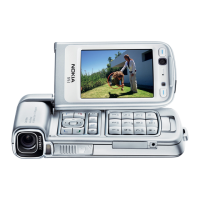