Internet
8
Yahoo! Go
Press , and select Internet > Download!.
Yahoo! Go enables you to access services including Yahoo!
Mail, Yahoo! Messenger, Yahoo! Photos, and Yahoo! Search,
as well as view news, and download games and ringtones.
Yahoo! Go enables you to automatically synchronize your
device’s e-mails, calendar, and contacts with your online
Yahoo! account.
Yahoo! Go uses a single sign-in feature, which means that
you only have to sign-in once during set-up.
The Yahoo! Go service periodically checks the relevant data
on your device, such as Yahoo! Mail and Yahoo! Photos, and
automatically synchronizes it with your Yahoo! account
information online. This may involve the transmission of
large amounts of data through your service provider’s
network. Contact your service provider for information
about data transmission charges.
Set-up
To use many of the services in Yahoo! Go, you need a Yahoo ID
and password. For more information, go to www.yahoo.com
.
The first time you open the application, select a country.
This setting determines the content of some Yahoo!
services. If your country is not shown, select Other.
You can search and browse Yahoo! content immediaetly
without having to sign in.
To synchronize your Yahoo! services with your device, select
Mail, Calendar, or Address Book. After signing in with your
Yahoo! ID and password, and selecting a valid access point
for internet access, your device synchronizes with your
Yahoo! account. For example, selecting Mail downloads all
e-mails from your Yahoo! account to your device.
Features
Yahoo! Mail, Calendar, and Address Book
With Yahoo! Mail, Calendar, and Address Book, you can
receive data from Yahoo! services to your device. When a
new e-mail arrives in your Yahoo! account, you can read it
directly from your device’s inbox. Deleting e-mails, or
updating your calendar and contacts on your device is
automatically reflected in your online Yahoo! account.
Yahoo! Search
Yahoo! Search enables you to search the internet.
Yahoo! Messenger
Yahoo! Messenger enables you to chat with your contacts
using your device. You can send and receive instant
messages (IMs), emoticons, audibles, and voice IMs; attach
images to IMs; and manage your Yahoo! Messenger account.
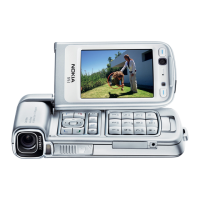
