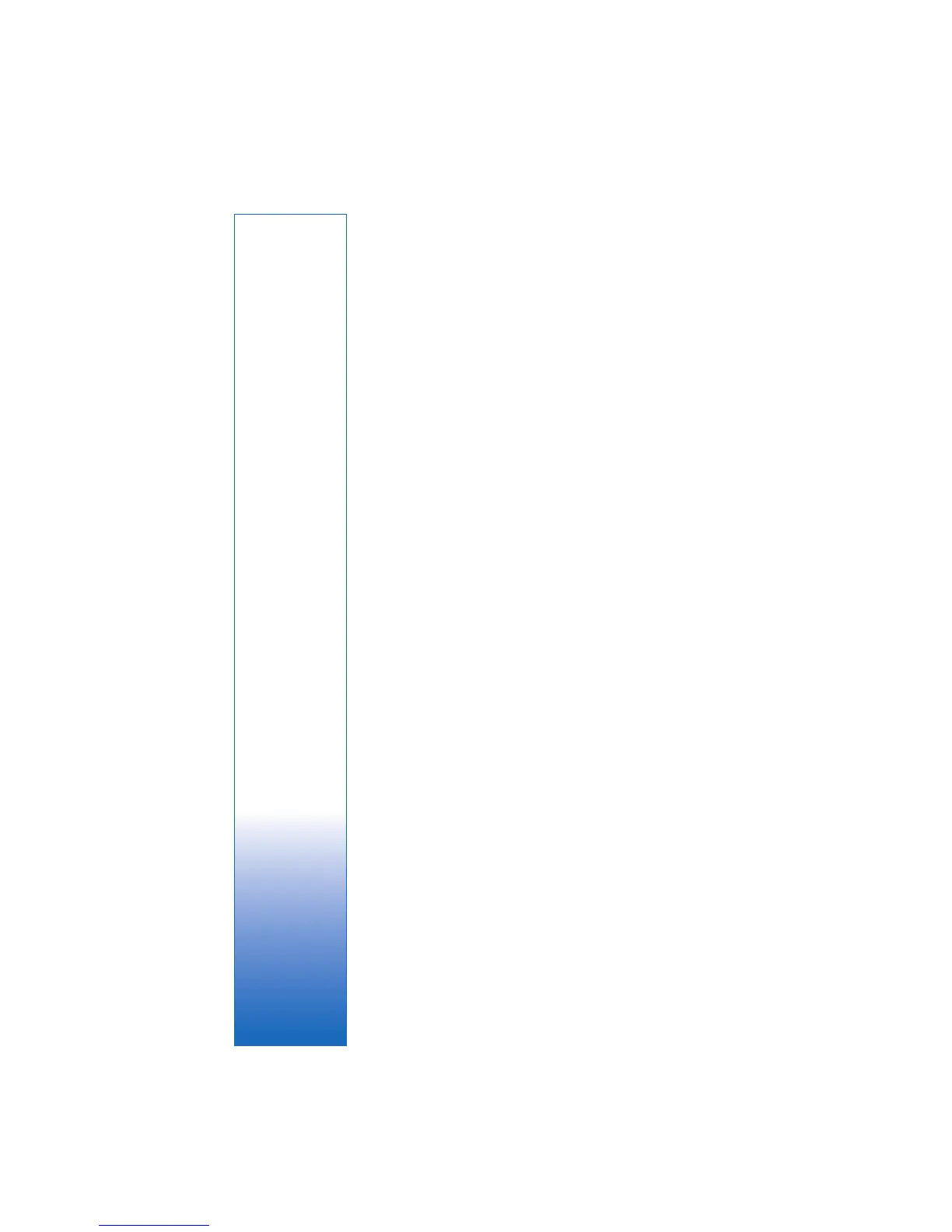Internet
11
To start a search for available wireless LANs, select a status
and the option Search for WLAN. To set wireless LAN
scanning off, select a status and the option WLAN
scanning off.
To access the WLAN wizard in the menu, press , and
select Download! > WLAN wiz..
Wireless LAN access points
To search for wireless LANs available within range, press
, and select Download! > WLAN wiz.. To create an
internet access point in a wireless LAN, select Options >
Define access point. To view the details of a network
shown in the list, select Options > Details.
When an application asks you to select an access point,
select the created access point. You can also create an
internet access point by selecting Search for WLAN.
You can also use Conn. mgr. to create internet access points.
See "Connection manager" in the user guide.
Operating modes
There are two operating modes in wireless LAN:
infrastructure and ad hoc.
The infrastructure operating mode allows two kinds of
communication: wireless devices are connected to each
other through a wireless LAN access point device, or wireless
devices are connected to a wired LAN through a wireless
LAN access point device.
In the ad hoc operating mode, devices can send and receive
data directly to each other. To create an internet access point
for an ad hoc network, see "Access points" in the user guide.
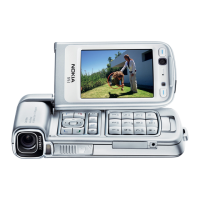