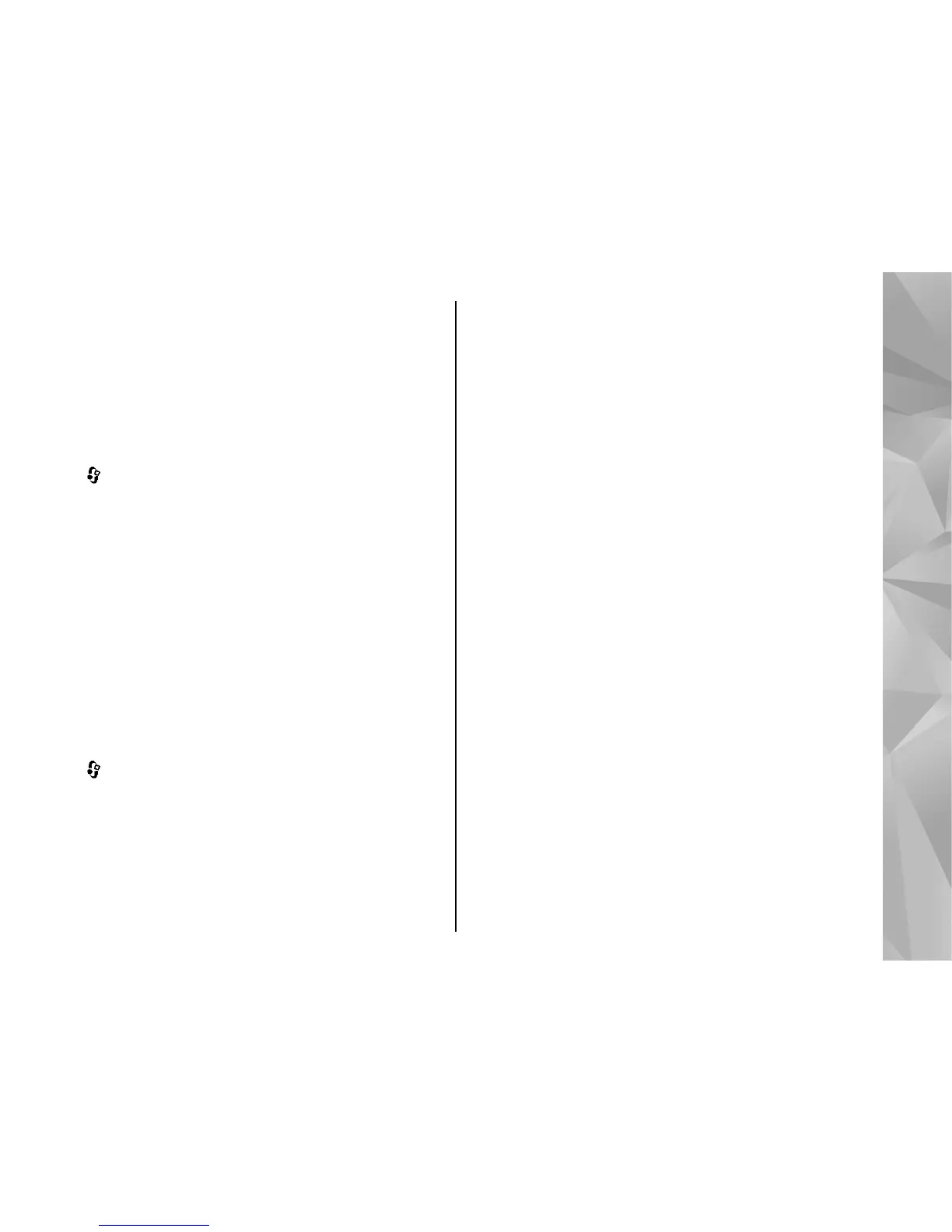the browser and start a network connection to retrieve
content when you receive a service message, select
Download messages > Automatically.
Cell broadcast settings
Check the available topics and related topic numbers
with your service provider.
Press
, and select Messaging > Options >
Settings > Cell broadcast.
Select from the following:
● Reception — Select whether you want to receive
cell broadcast messages.
● Language — Select the languages in which you
want to receive messages: All, Selected, or Other.
● Topic detection — Select whether the device
automatically searches for new topic numbers, and
saves the new numbers without a name to the topic
list.
Other settings
Press , and select Messaging > Options >
Settings > Other.
Select from the following:
● Save sent messages — Select whether you want
to save a copy of the text messages, multimedia
messages, or e-mail that you send to the Sent folder.
● Number of saved msgs. — Define how many sent
messages are saved to the sent folder at a time.
When the limit is reached, the oldest message is
deleted.
● Memory in use — Select the memory where you
want to save your messages.
109
Messaging
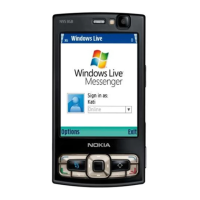