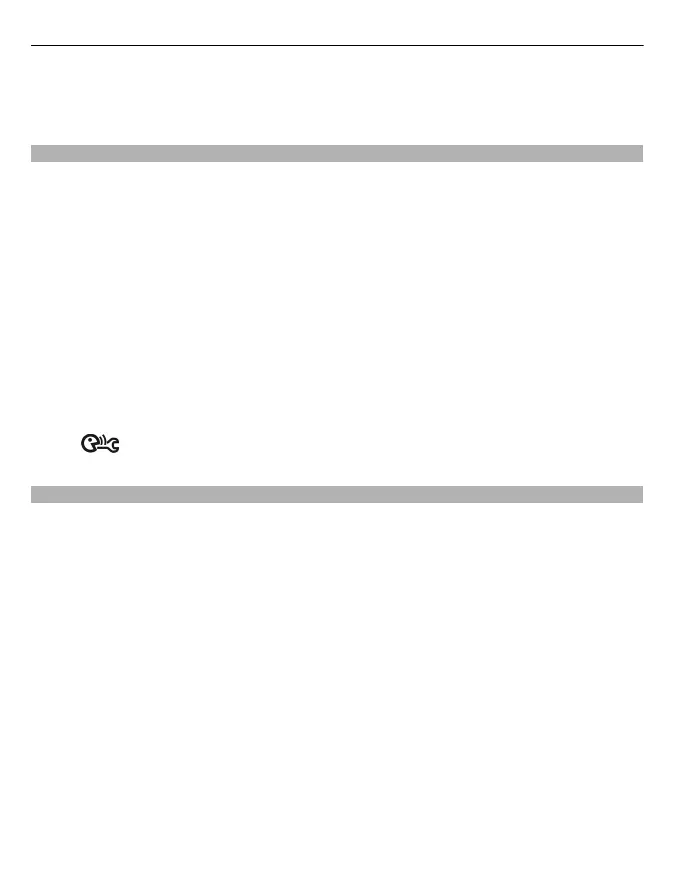When you open a received message from the home screen, by default, the message
opens in the Conversations view. If you want messages to open in the Inbox view, select
Options > Message view > Inbox.
Listen to a text message
You can set your device to read your text messages aloud.
1 Select Menu > Messaging.
2 Select Inbox.
3 Select and hold a message, and from the pop-up menu, select Listen.
Select Menu > Settings > Phone > Speech.
Change the language
Select Language and a language.
Download an additional language
Select Options > Download languages.
Change the voice
Select
. To preview a voice, select and hold the voice, and select Play voice.
Change language
You can change the device language and the language in which you write your messages
and mails. You can also activate predictive text input.
Select Menu > Settings and Phone > Language.
Change the device language
Select Phone language.
Change the writing language
Select Writing language.
Activate predictive text input
Select Predictive text.
52 Messaging
