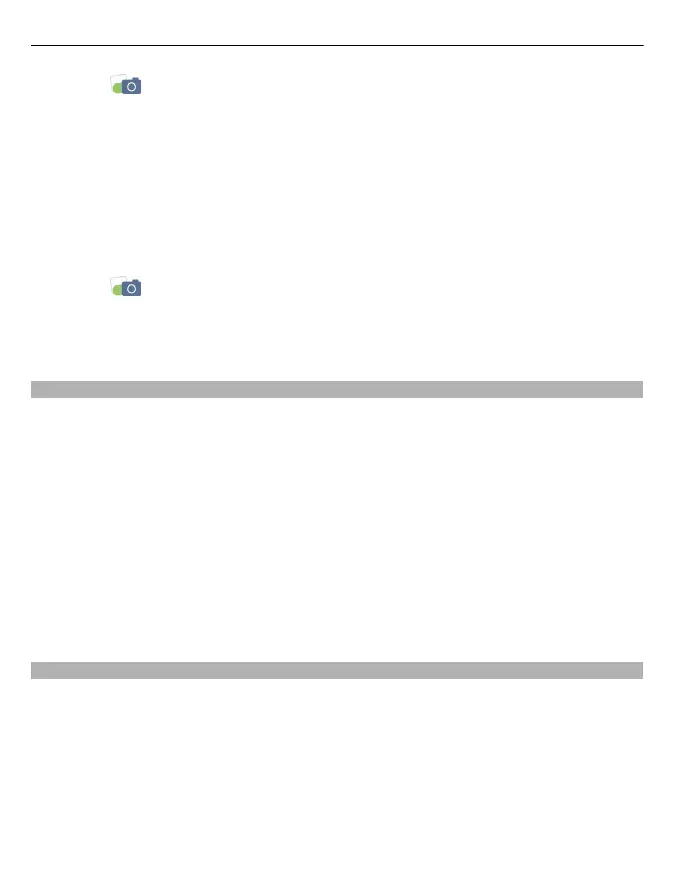1 Select .
2 Select whether to upload a picture or video.
3 To mark the items to upload, select the items.
The maximum file size is 4 MB for pictures and 10 MB for videos.
4 If uploading a single picture, you can add a caption and a tag with a comment to a
particular section of the picture.
To upload a video, the feature needs to be supported by the social networking
service, and you need to use a WLAN connection.
Take a picture and upload it
1 Select
.
2 Select the option for uploading a picture from the camera.
3 Take a picture.
4 Add a caption and a tag with a comment to a particular section of the picture.
Contact a friend from a social networking service
When commenting your friend's status is not enough, you can call or send a message
to the friend.
Select Menu > Social.
1 Select a friend's profile picture.
2 From the pop-up menu, select View contact info.
3 Select a communication method.
This feature is available if you have linked your online friends to their contact
information in your device.
The available communication methods vary. To call or send a text message to a friend,
the feature needs to be supported by the service.
Add an event to your device calendar
When responding to invitations to events in a social networking service, you can add
the events to your device calendar, so you can view upcoming events even if you are
not online.
Select Menu > Social and a service, and sign in.
1 Select an invitation to an event.
2 Add the event to your device calendar.
This feature is available only if supported by the service.
60 Social networks
